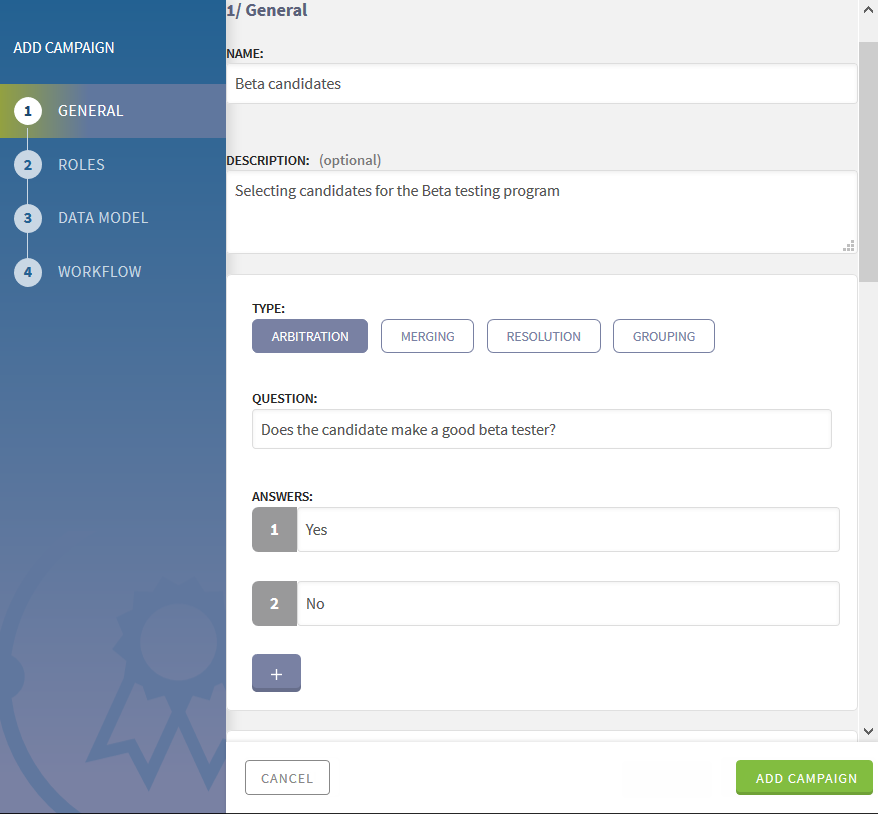Defining the Arbitration campaign
Define the Beta candidates campaign to allow data stewards to select appropriate participants in a beta testing program.
Start by defining the campaign metadata.
Procedure
Did this page help you?
If you find any issues with this page or its content – a typo, a missing step, or a technical error – let us know how we can improve!