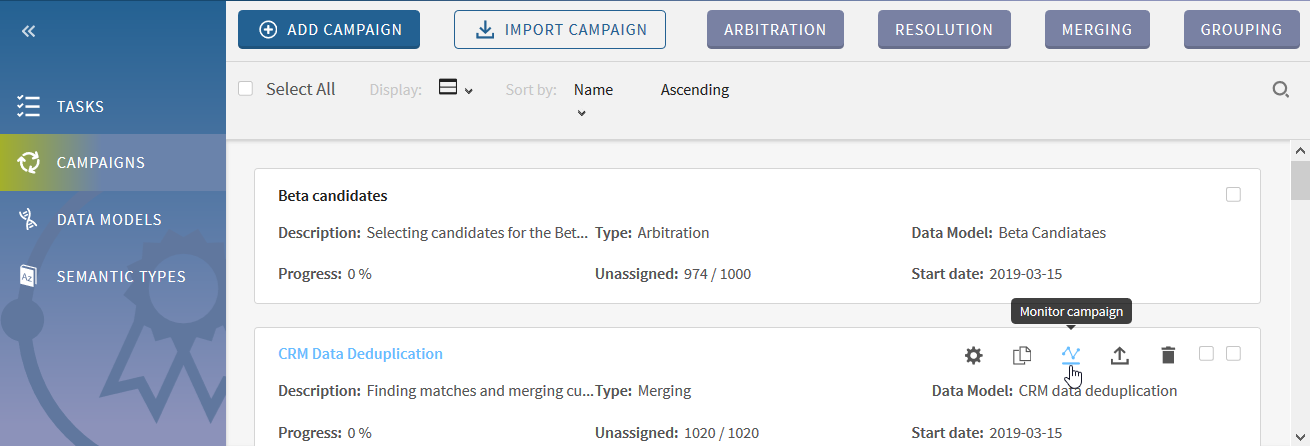Logging in to Talend Data Stewardship
Once Talend Data Stewardship is
installed and launched successfully with all its dependencies, you can use your login
information to get started.
Procedure
Did this page help you?
If you find any issues with this page or its content – a typo, a missing step, or a technical error – let us know how we can improve!