Executing the Job
About this task
Then you can run this Job.
The tLogRow component is used to present the execution result of the Job.
Procedure
- If you want to configure how the result is presented by tLogRow, double-click the component to open its Component view and in the Mode area, select the Table (print values in cells of a table) check box.
- Press F6 to run this Job.
Results
Once done, the response information from the server is saved and displayed.
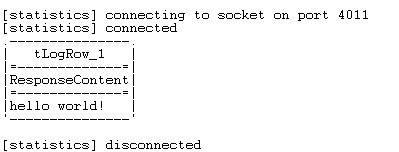
Did this page help you?
If you find any issues with this page or its content – a typo, a missing step, or a technical error – let us know how we can improve!
