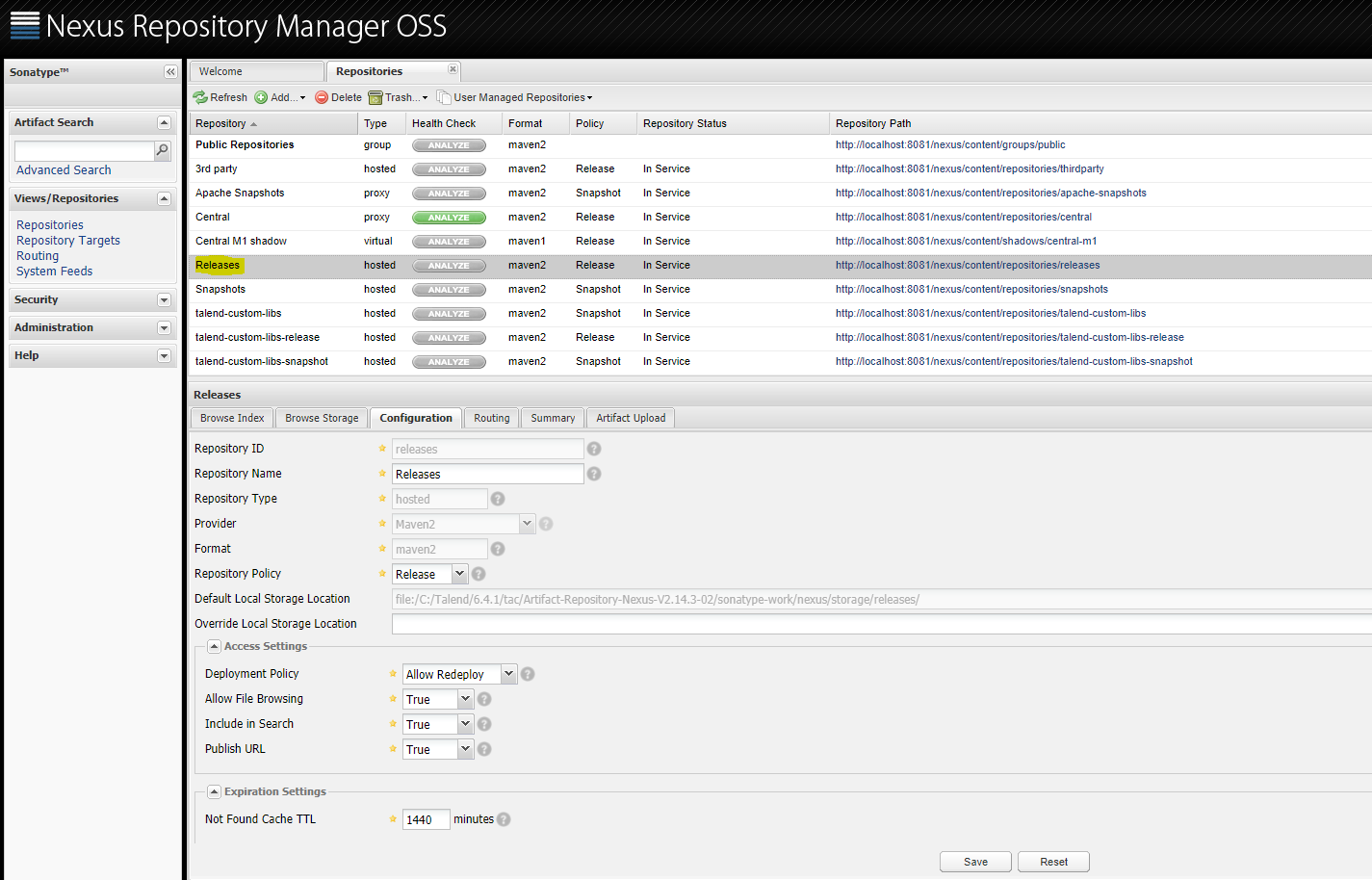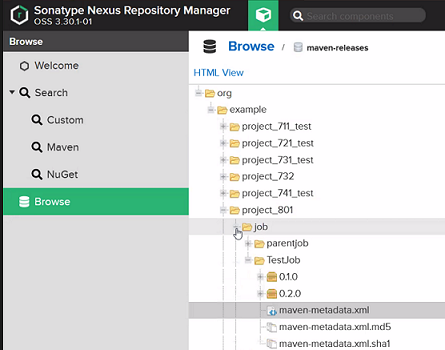Installing and configuring a supported version of Nexus
If you do not use Talend Artifact Repository
embedded with your Talend
product but a supported version of Nexus, you need to create and configure the required
repositories in Nexus.
Before you begin
Nexus is launched.
Procedure
What to do next
Go to the Configuration page of Talend Administration Center and add the configuration settings for the created repositories.
For more information, see Configuring the Software Update repository in Talend Administration Center, Configuring Talend Artifact Repository in Talend Administration Center and Setting up the user library location in Talend Administration Center User Guide.
Did this page help you?
If you find any issues with this page or its content – a typo, a missing step, or a technical error – let us know how we can improve!