Setting up the assertive condition for a Job execution
This scenario describes how to set up an assertive condition in tAssert in order to evaluate that a Job execution succeeds or not. Moreover, you can also find out how the two different evaluation results display and the way to read them. Apart from tAssert, the scenario uses the following components as well:
For more technologies supported by Talend, see Talend components.
-
tFileInputDelimited and tFileOutputDelimited. The two components compose the main Job of which the execution status is evaluated. For the detailed information on the two components, see tFileInputDelimited and tFileOutputDelimited.
-
tFileCompare. It realizes the comparison between the output file of the main Job and a standard reference file. The comparative result is evaluated by tAssert against the assertive condition set up in its settings. For more detailed information on tFileCompare, see tFileCompare.
-
tAssertCatcher. It captures the evaluation generated by tAssert. For more information on tAssertCatcher, see tAssertCatcher.
-
tLogRow. It allows you to read the captured evaluation. For more information on tLogRow, see tLogRow.
First proceed as follows to design the main Job:
-
Prepare a delimited .csv file as the source file read by your main Job.
-
Edit two rows in the delimited file. The contents you edit are not important, so feel free to simplify them.
-
Name it source.csv.
-
In Talend Studio , create a new job JobAssertion.
-
Place tFileInputDelimited and tFileOutputDelimited on the workspace.
-
Connect them with a Row Main link to create the main Job.

-
Double-click tFileInputDelimited to open its Component view.
-
In the File Name field of the Component view, fill in the path or browse to source.csv.

-
Still in the Component view, set Property Type to Built-In and click
 next
to Edit schema to define the data to pass
on to tFileOutputDelimited. In the
scenario, define the data presented in source.csv you
created.
next
to Edit schema to define the data to pass
on to tFileOutputDelimited. In the
scenario, define the data presented in source.csv you
created.
For more information about schema types, see Talend Studio User Guide.
-
Define the other parameters in the corresponding fields according to source.csv you created.
-
Double-click tFileOutputDelimited to open its Component view.
-
In the File Name field of the Component view, fill in or browse to specify the path to the output file, leaving the other fields as they are by default.
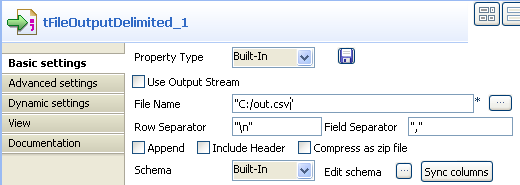
-
Press F6 to execute the main Job. It reads source.csv, pass the data to tFileOutputDelimited and output an delimited file, out.csv.
Then continue to edit the Job to see how tAssert evaluates the execution status of the main Job.
-
Rename out.csv as reference.csv.This file is used as the expected result the main Job should output.
-
Place tFileCompare, tAssert and tLogRow on the workspace.
-
Connect them with Row Main link.
-
Connect tFileInputDelimited to tFileCompare with OnSubjobOk link.

-
Double-click tFileCompare to open its Component view.
-
In the Component view, fill in the corresponding file paths in the File to compare field and the Reference file field, leaving the other fields as default.

For more information on the tFileCompare component, see tFileCompare.
-
Then click tAssert and click the Component tab on the lower side of the workspace.
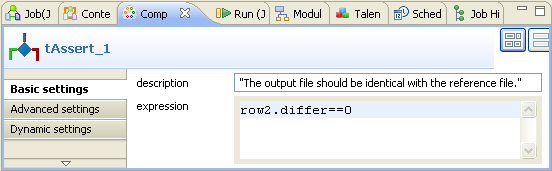
-
In the Component view, edit the assertion row2.differ==0 in the expression field and the descriptive message of the assertion in description field.
In the expression field, row2 is the data flow transmissing from tFileCompare to tAssert, differ is one of the columns of the tFileCompare schema and presents whether the compared files are identical, and 0 means no difference is detected between the out.csv and reference.csv by tFileCompare. Hence when the compared files are identical, the assertive condition is thus fulfilled, tAssert concludes that the main Job succeeds; otherwise, it concludes failure.
The differ column is in the read-only tFileCompare schema. For more information on its schema, see tFileCompare.
-
Press F6 to execute the Job.
-
Check the result presented in the Run view

The console shows the comparison result of tFileCompare: Files are identical. But you find nowhere the evaluation result of tAssert.
So you need tAssertCatcher to capture the evaluation.
-
Place tAssertCatcher and tLogRow on the workspace.
-
Connect them with Row Main link.

-
Use the default configuration in the Component view of tAssertCatcher.

-
Press F6 to execute the Job.
-
Check the result presented in the Run view. You will see the Job status information is added in:
.2010-01-29 15:37:33|fAvAzH|TASSERT|JobAssertion|java|tAssert_1|Ok|--| The output file should be identical with the reference file

The descriptive information on JobAssertion in the console is organized according to the tAssertCatcher schema. This schema includes, in the following order, the execution time, the process ID, the project name, the Job name, the code language, the evaluation origin, the evaluation result, detailed information of the evaluation, descriptive message of the assertion. For more information on the schema of tAssertCatcher, see tAssertCatcher.
The console indicates that the execution status of Job JobAssertion is Ok. In addition to the evalution, you can still see other descriptive information about JobAssertion including the descriptive message you have edited in the Basic settings of tAssert.
Then you will perform operations to make the main Job fail to generate the expected file. To do so, proceed as follows in the same Job you have executed:
-
Delete a row in reference.csv.
-
Press F6 to execute the Job again.
-
Check the result presented in Run view.
.2010-02-01 19:47:43|GeHJNO|TASSERT|JobAssertion|tAssert_1|Failed|Test logically failed|The output file should be identical with the reference file

The console shows that the execution status of the main Job is Failed. The detailed explanation for this status is closely behind it, reading Test logically failed.
You can thus get a basic idea about your present Job status: it fails to generate the expected file because of a logical failure. This logical failure could come from a logical mistake during the Job design.
The status and its explanatory information are presented respectively in the status and the substatus columns of the tAssertCatcher schema. For more information on the columns, see tAssertCatcher.
Did this page help you?
If you find any issues with this page or its content – a typo, a missing step, or a technical error – let us know how we can improve!
