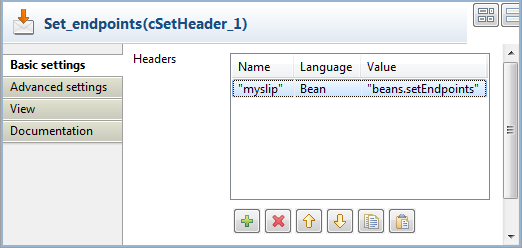Configuring the components and connections
About this task
In this scenario, we only need to configure the cSetHeader component to call the predefined Java Bean, and keep the settings of all the other components are they are in the previous scenario.
Procedure
Did this page help you?
If you find any issues with this page or its content – a typo, a missing step, or a technical error – let us know how we can improve!