Before compilation check
Before you begin
To perform a compilation check of your projects, you need to have previously:
- (optional, to get compared result of the old and the new version in the migration
reports) launched the Talend CommandLine
application that was connected to the previous version of Talend Administration Center
(old Talend CommandLine)
and set its parameters on the Configuration page of the
current Talend Administration Center
web application, in either CommandLine/primary or
CommandLine/secondary section
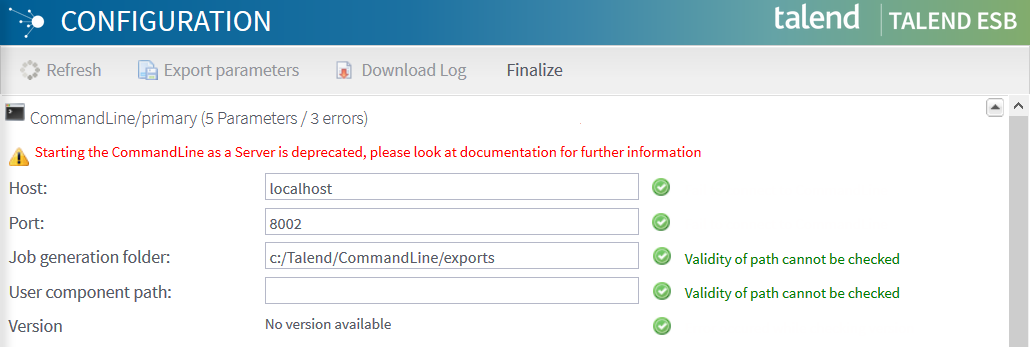
- launched the Talend CommandLine application that is connected to the current version of Talend Administration Center (new Talend CommandLine) and set its parameters in the other Commandline configuration section of the current Talend Administration Center web application
- backed up the SVN repository that contains your existing projects (using the
svnadmin dump command) and restored it to a new SVN
repository.
Apache Subversion is deprecated from 7.3.1 R2021-08 release onwards
About this task
By default, migration reports are stored in the following folders: /Talend/MigrationCheck/reports on Linux or C:/Talend/MigrationCheck/reports on Windows. If you want to edit the default path to the folder where your reports will be stored, you need to do so in the configuration.properties file
Procedure
- Open the <TomcatPath>/webapps/org.talend.administrator/WEB-INF/classes/configuration.properties file.
- Add the following parameter and value, then save your changes: migrationCheck.conf.reportPath=<FolderPath>
Did this page help you?
If you find any issues with this page or its content – a typo, a missing step, or a technical error – let us know how we can improve!
