Closing a database connection created by a tMysqlConnection component
- tMysqlCommit/tMysqlRollback components
- a tMysqlClose component
tMysqlCommit/tMysqlRollback
You can use the option Close Connection in the tMysqlCommit/tMysqlRollback components to close the connection.
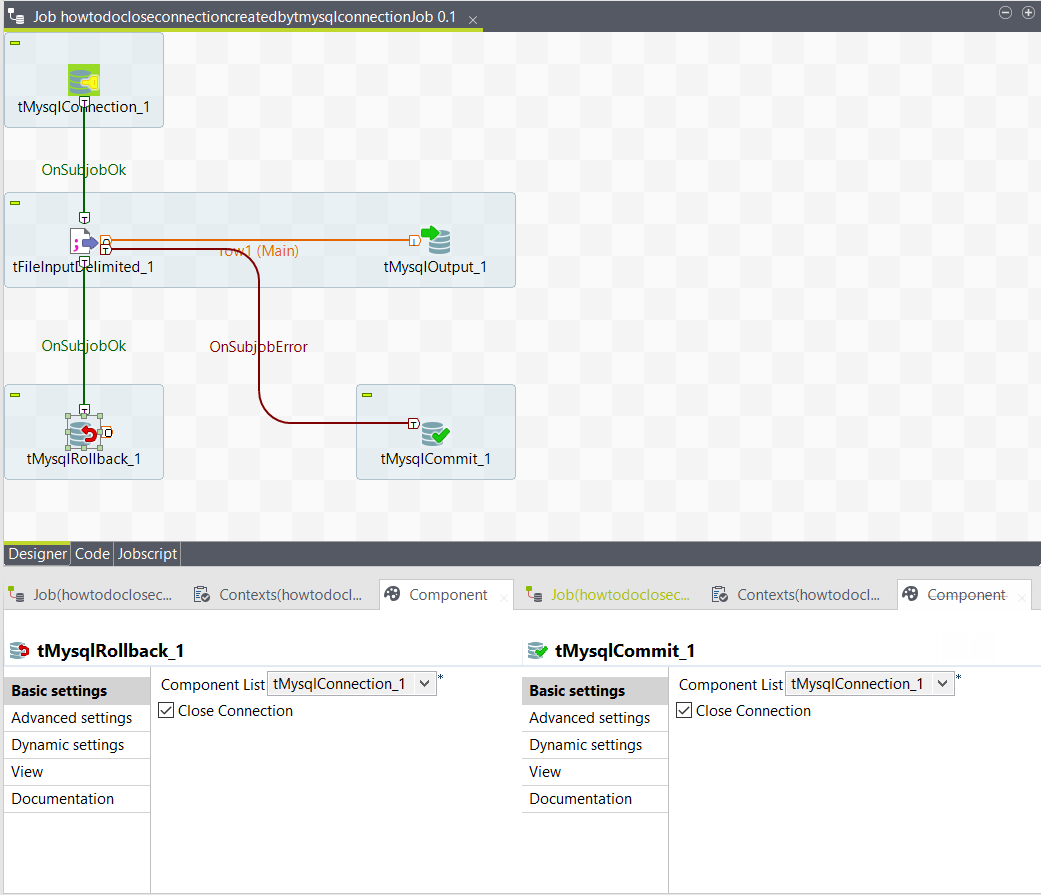
tMysqlClose
You can use the tMysqlClose to close a MySQL connection if there is no tMysqlCommit/tMysqlRollback in the Job or if the Close Connection check box is not selected in the tMyslqCommit/tMysqlRollback.
For an example on using the tMysqlClose component, see Scenario: Reading data from databases through context-based dynamic connections.
For an example on using the tMysqlClose component, see Scenario: Reading data from databases through context-based dynamic connections on Talend Help Center (https://help.talend.com).
Did this page help you?
If you find any issues with this page or its content – a typo, a missing step, or a technical error – let us know how we can improve!
