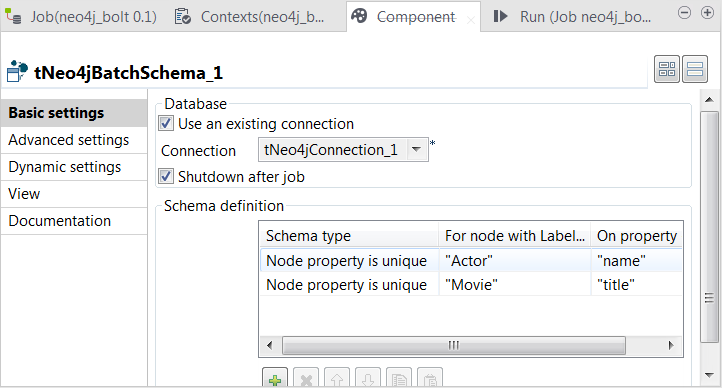Adding uniqueness constraints on the nodes
Procedure
Results
Once the Job runs successfully to the end, check the result in your Neo4j browser:
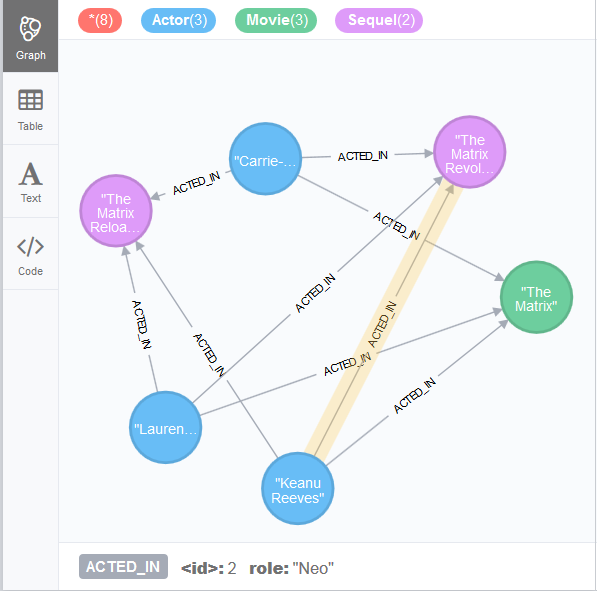
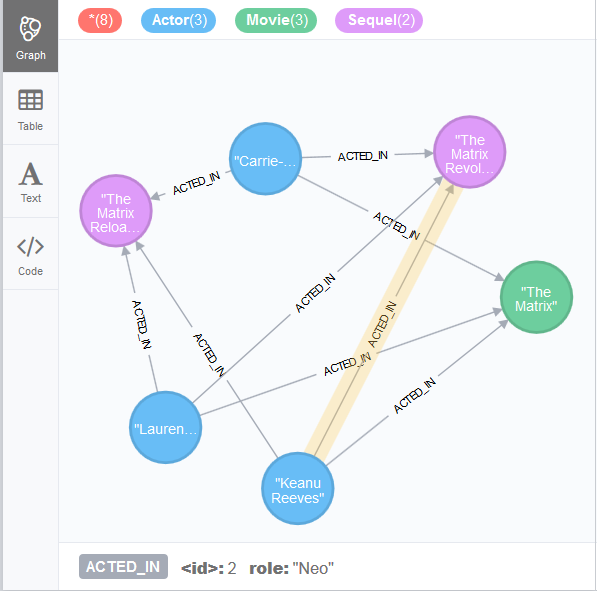
Did this page help you?
If you find any issues with this page or its content – a typo, a missing step, or a technical error – let us know how we can improve!