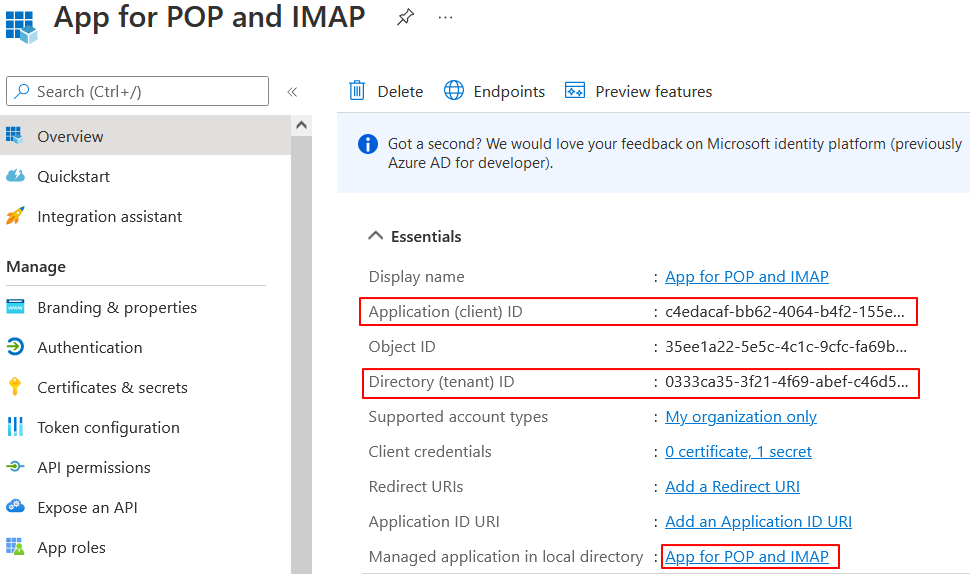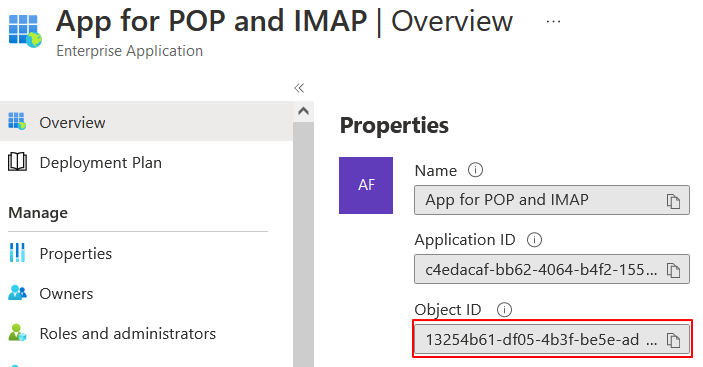Retrieving application settings for registering the service principal in Microsoft Exchange
Procedure
Did this page help you?
If you find any issues with this page or its content – a typo, a missing step, or a technical error – let us know how we can improve!