Dropping and linking components
About this task
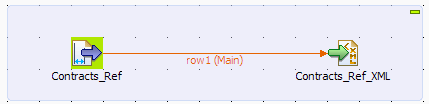
Procedure
- Drop a tFileInputPositional component from the Palette to the design workspace.
- Drop a tFileOutputXML component as well. This file is meant to receive the references in a structured way.
- Right-click the tFileInputPositional component and select Row > Main. Then drag it onto the tFileOutputXML component and release when the plug symbol shows up.
Did this page help you?
If you find any issues with this page or its content – a typo, a missing step, or a technical error – let us know how we can improve!
