Executing the Job
About this task
Then you can run this Job.
The tLogRow component is used to present the execution result of the Job.
Procedure
- If you want to configure the presentation mode on its Component view, double-click the tLogRow component of interest to open the Component view and in the Mode area, then, select the Table (print values in cells of a table) option.
- Press F6 to run this Job.
Results
During the execution, the Run view is automatically opened, where you can read how this Job progresses, including the status of the Map/Reduce computation the Job is performing.
In the meantime in the workspace, progress bars automatically appear under the components performing Map/Reduce to graphically show the same status of the Map/Reduce computation.
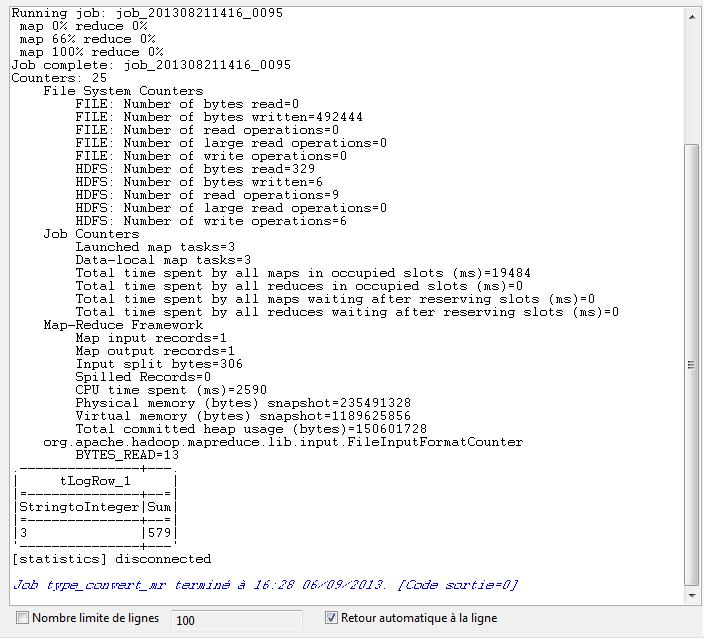
If you need to obtain more details about the Job, it is recommended to use the web console of the Jobtracker provided by the Hadoop distribution you are using.
Did this page help you?
If you find any issues with this page or its content – a typo, a missing step, or a technical error – let us know how we can improve!
