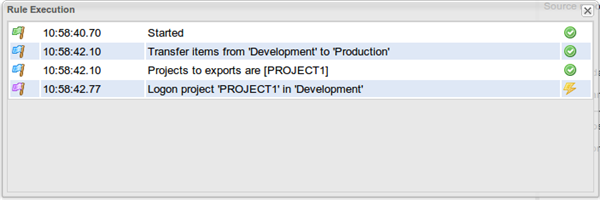How to execute a rule from the toolbar
About this task
You can execute the rules you defined from the toolbar and trigger the migration task immediately.
To be able to execute migration rules, you must have the Operation Manager role and rights on the source an target repositories. Otherwise, you will get an error about insufficient rights. For further information about users' roles and rights, see Talend Administration Center User Guide.
Procedure
Did this page help you?
If you find any issues with this page or its content – a typo, a missing step, or a technical error – let us know how we can improve!