Migration example
In the example provided in this guide, the migration will move items from the PROJECT1 project of the Development repository to the Production repository.
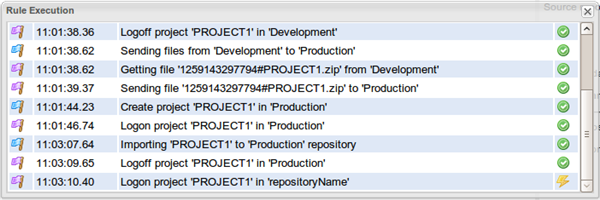
The example shows that the items are fetched from the Development repository, then another PROJECT1 project is created in the Production repository as this project does not yet exist there. Finally, the items are migrated into the Production repository.
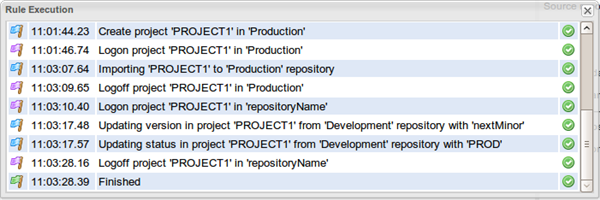
According to the configuration in the Source update version and the Source status change fields of the Rules configuration panel, the version and the status of the migrated items are changed in the Development repository.
For further information on how to configure the Source update version and the Source status change fields, see Setting up migration rules.
Did this page help you?
If you find any issues with this page or its content – a typo, a missing step, or a technical error – let us know how we can improve!
