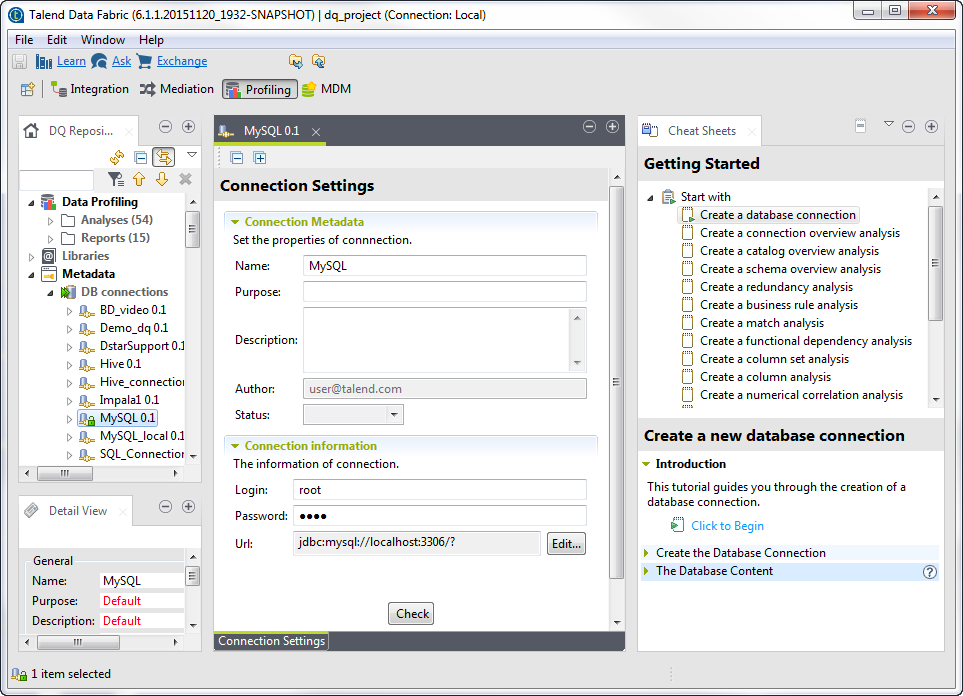Displaying the cheat sheets
When you open Talend Studio for the first time, the Cheat Sheets view opens by default in the Profiling perspective.
If you close the Cheat Sheets view in the Profiling perspective of Talend Studio, it will be always closed anytime you switch back to this perspective until you open it manually.
Procedure
Did this page help you?
If you find any issues with this page or its content – a typo, a missing step, or a technical error – let us know how we can improve!