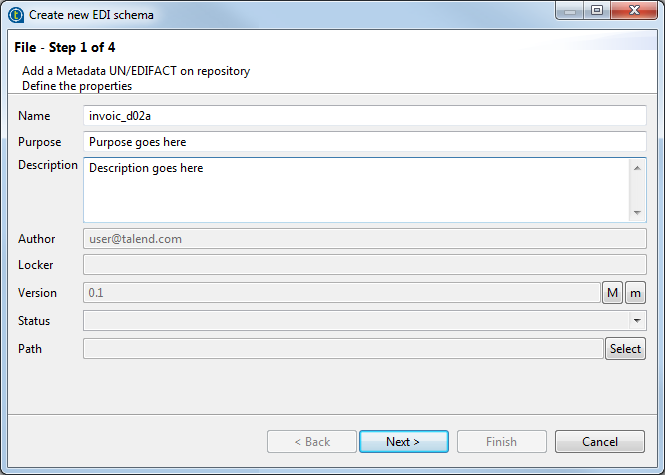Defining the general properties of the UN/EDIFACT schema
About this task
In this step, define the general properties of the schema metadata such as the Name, Purpose and Description.
Procedure
Did this page help you?
If you find any issues with this page or its content – a typo, a missing step, or a technical error – let us know how we can improve!