Text Compare editor
The Text Compare editor is a two-pane comparison view that displays the different versions of a text-based project item between both branches.
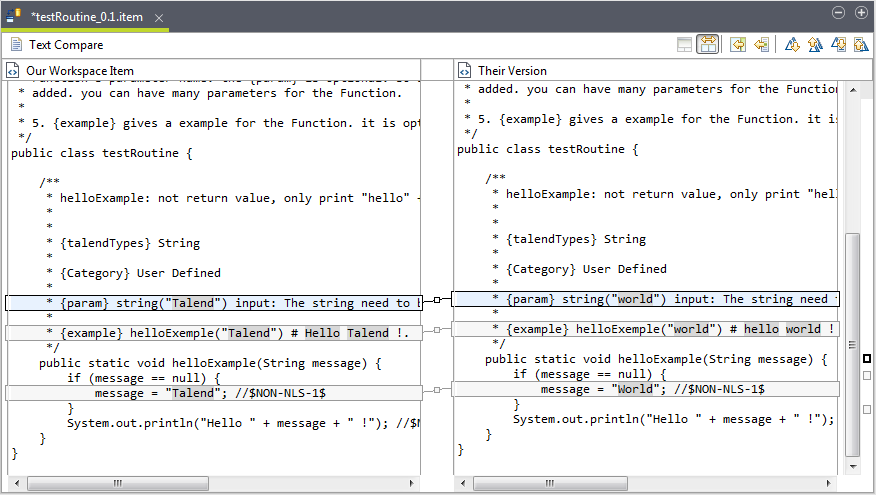
-
Click
 to show the ancestory pane, which shows the ancestory
version of the compared versions if detected. This button is operable only
for three-way comparison.
to show the ancestory pane, which shows the ancestory
version of the compared versions if detected. This button is operable only
for three-way comparison. -
Click
 to toggle between two-way (ignoring the ancestor
version) and three-way comparison.
to toggle between two-way (ignoring the ancestor
version) and three-way comparison. -
Click the
 button to copy all the shown changes, or the
button to copy all the shown changes, or the  button to copy the selected change, from right to
left.
button to copy the selected change, from right to
left. -
Click
 or
or  to navigate through the differences.
to navigate through the differences. -
Click
 or
or  to navigate through the changes.
to navigate through the changes. -
You can also edit text directly in the left pane to make changes to the version of the current branch.
After fixing conflicts in a conflicted editor, be sure to save your changes.
Note that if a centralized Repository item - a routine, a bean, a Job script, or a SQL script defined in the Repository for example - is called in a Job, fixing conflicts for the Repository item in the Text Compare editor does not automatically update the corresponding Job. When you open the Job in the Integration perspective, you will be asked whether to update your Job.
Did this page help you?
If you find any issues with this page or its content – a typo, a missing step, or a technical error – let us know how we can improve!
