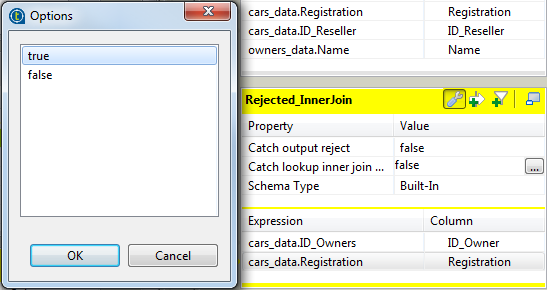Lookup Inner Join rejection
About this task
The Inner Join is a Lookup Join. The Inner Join Reject table is a particular type of Rejection output. It gathers rejected data from the main row table after an Inner Join could not be established.
To define an Output flow as container for rejected Inner Join data, create a new output component on your Job that you connect to the Map Editor. Then in the Map Editor, follow the steps below:
Procedure
Did this page help you?
If you find any issues with this page or its content – a typo, a missing step, or a technical error – let us know how we can improve!