Calling a routine function from a Job
You can call any function in any of the system and user routines from your Job components in order to run them at the same time as your Job.
To access all routine functions, press Ctrl+Space in any of the fields in the Basic settings view of a component used in your Job and select the one you want to use from the list displayed.
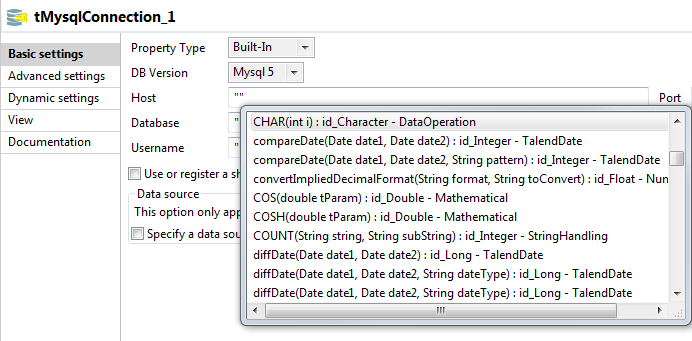
Alternatively, you can call any of these functions by indicating the relevant routine name and the function name, followed by the expected settings, in any of the Basic settings fields in the following way:
<RoutineName>.<FunctionName>Information noteNote: The syntax of routine call statements is case sensitive.
Did this page help you?
If you find any issues with this page or its content – a typo, a missing step, or a technical error – let us know how we can improve!
