Running a Job on the HDFS server via Oozie (Deprecated)
Procedure
- In the Path field on the Oozie scheduler tab, enter the path where your Job will be deployed on the HDFS server.
- Click the Run button to start Job deployment and execution on the HDFS server.
Results
Your Job data is zipped, sent to, and deployed on the HDFS server based on the server connection settings and automatically executed. Depending on your connectivity condition, this may take some time. The console displays the Job deployment and execution status.
To stop the Job execution before it is completed, click the Kill button.
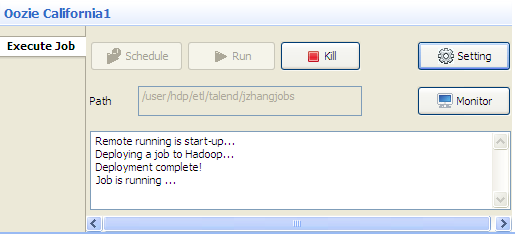
Did this page help you?
If you find any issues with this page or its content – a typo, a missing step, or a technical error – let us know how we can improve!
