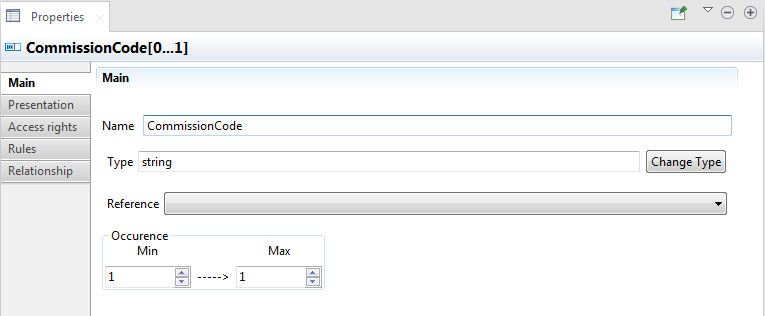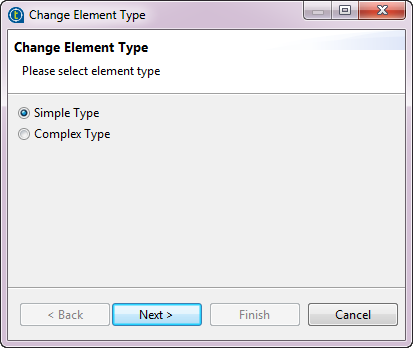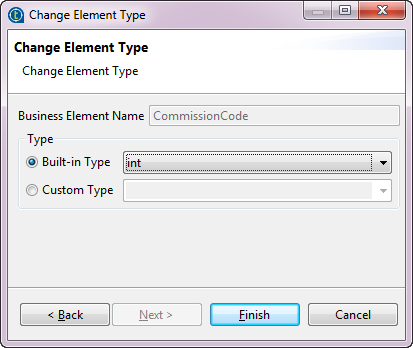Changing the type of an element from one simple type to another simple type
About this task
The following example shows how to change the type of the element CommissionCode in the Agent entity from string to int:
Procedure
Did this page help you?
If you find any issues with this page or its content – a typo, a missing step, or a technical error – let us know how we can improve!