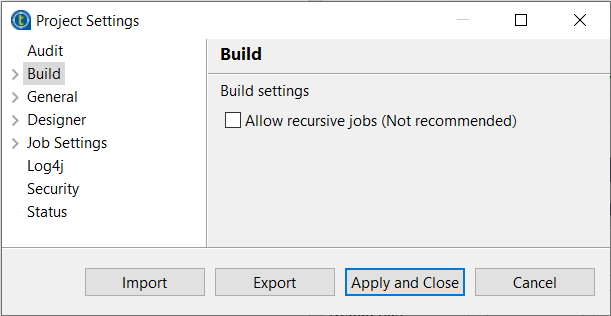Configuring build settings
If you have installed the R2021-06 Studio monthly update or a later one provided by Talend, you can configure whether to allow using recursive Jobs in tRunJob components when building Jobs.
Information noteWarning: It is not recommended to use recursive Jobs in tRunJob components, as
they are likely to cause performance issues when building Jobs.
Procedure
Did this page help you?
If you find any issues with this page or its content – a typo, a missing step, or a technical error – let us know how we can improve!