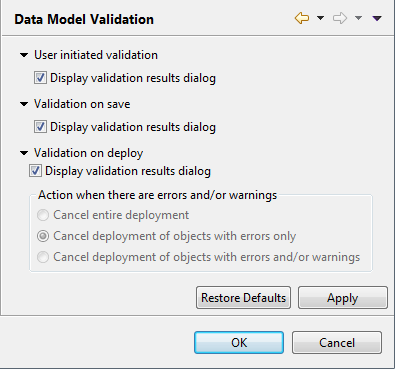Configuring the validation check
By default, the validation check is performed when you launch it manually, when you save any changes to your Data Model, or when you deploy the Data Model to the server. You can configure this behavior in the preferences for the Data Model validation check.
About this task
To configure the preferences for the Data Model validation check, do the following.
Procedure
Did this page help you?
If you find any issues with this page or its content – a typo, a missing step, or a technical error – let us know how we can improve!