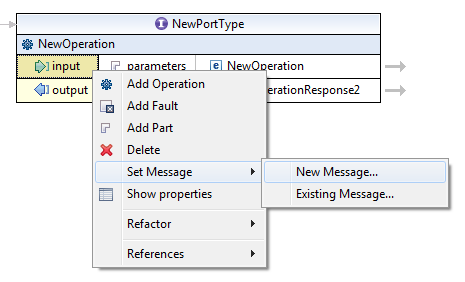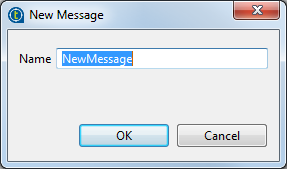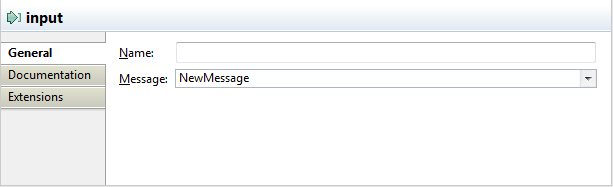Creating a new message
About this task
To create a new message for your input, output, or fault element, complete the following steps:
Procedure
Did this page help you?
If you find any issues with this page or its content – a typo, a missing step, or a technical error – let us know how we can improve!