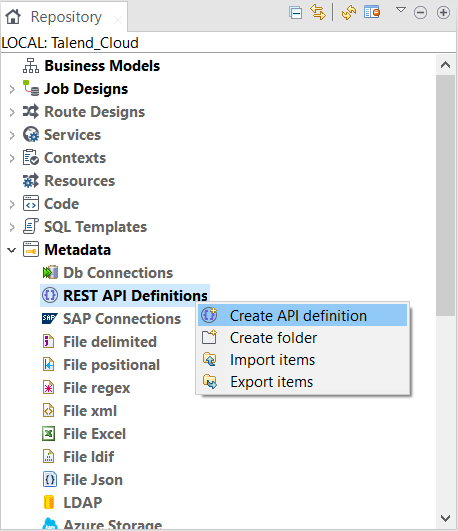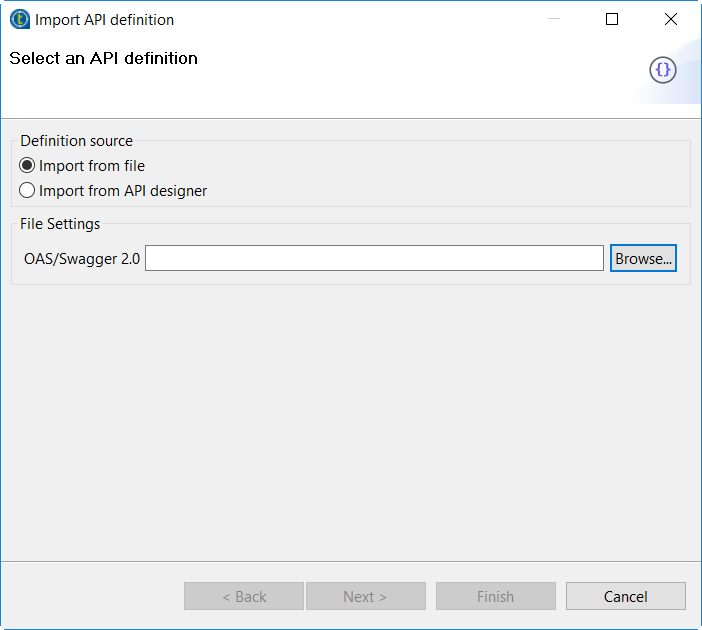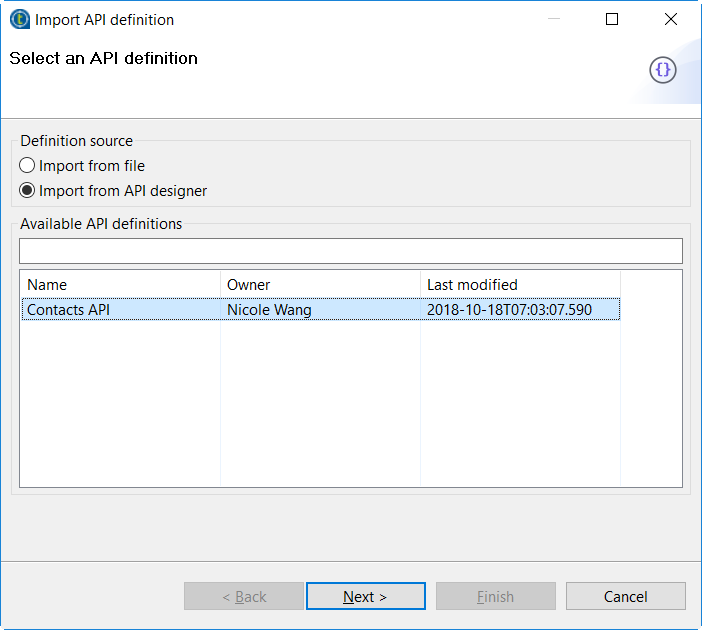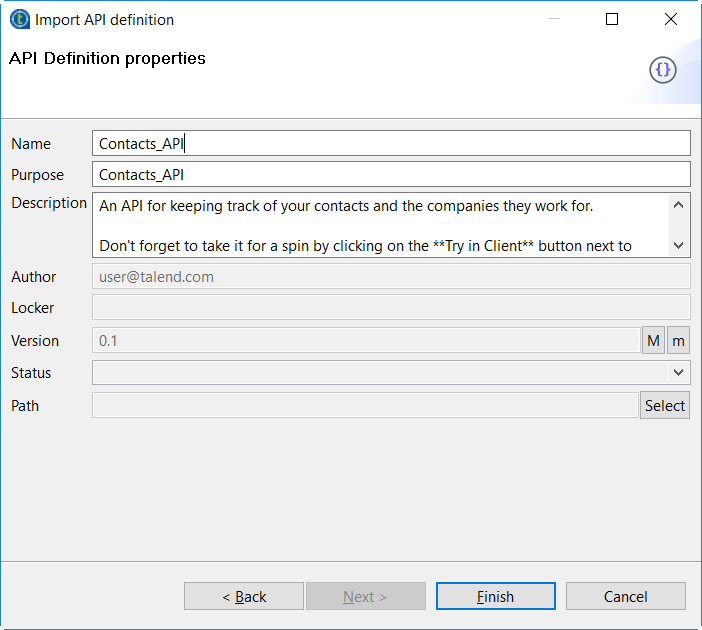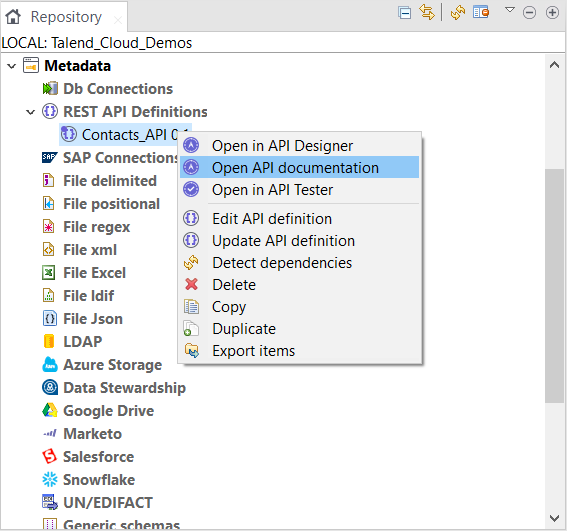Creating a new REST API metadata from API Designer
Before you begin
- Make sure that your Talend Cloud subscription allows you to use Talend Cloud API Designer and Talend Cloud API Tester and that the user you use to connect from the Studio has the right permission (Roles) to use these modules within your account.
- You have configured the connection to Talend Cloud from the
Preferences dialog box in the
Talend > Talend Cloud view.
For more information about how to set the Studio preferences, see Setting Talend Studio preferences.
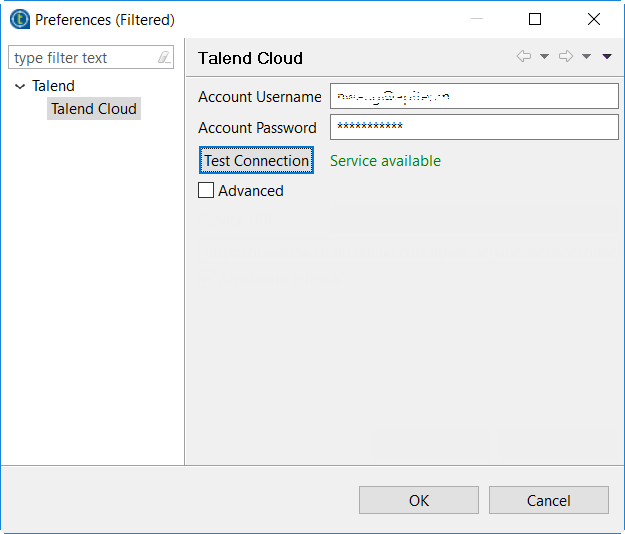
Procedure
Did this page help you?
If you find any issues with this page or its content – a typo, a missing step, or a technical error – let us know how we can improve!