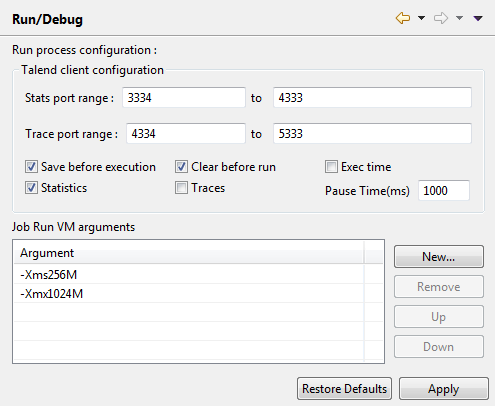Debug and Job execution preferences (Talend > Run/Debug)
About this task
You can set your preferences for debug and job executions in Talend Studio. To do so:
Procedure
Did this page help you?
If you find any issues with this page or its content – a typo, a missing step, or a technical error – let us know how we can improve!