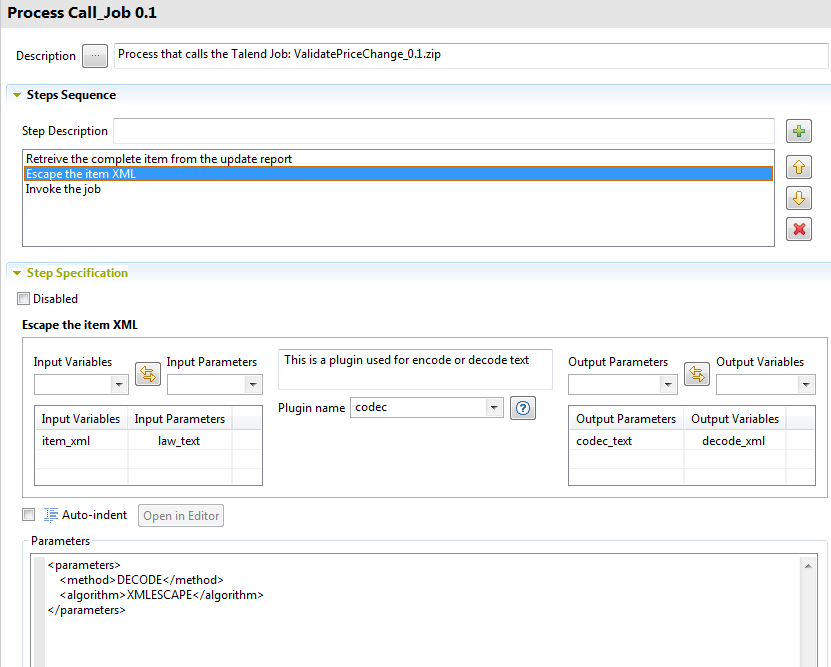Decoding XML
About this task
In this step, you want to use a decoding mechanism to remove the escape function from the XML document before sending it to the Job.
Procedure
Results
So far, the first step in the Process produces the item_xml variable with the complete XML record. This step sends the item_xml to the codec plugin law_text input parameter. The codec plugin unescapes the XML and posts the result in decode_xml through its output variable. So now there is a decode_xml document ready to be sent to the last step: call the Job.
Did this page help you?
If you find any issues with this page or its content – a typo, a missing step, or a technical error – let us know how we can improve!