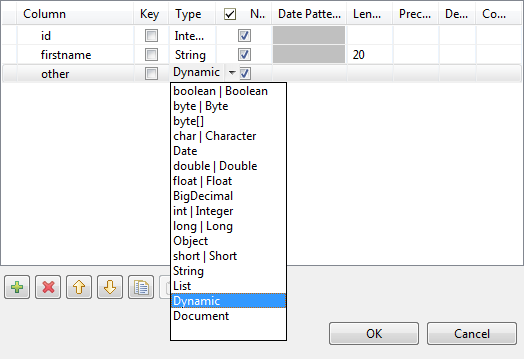Defining dynamic schema columns
The dynamic schema columns are easy to define. To define dynamic
columns for the Databases
Input and Output components, or for tFileInputDelimited and tFileOutputDelimited.
Procedure
Did this page help you?
If you find any issues with this page or its content – a typo, a missing step, or a technical error – let us know how we can improve!