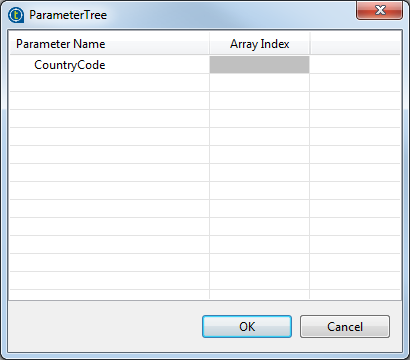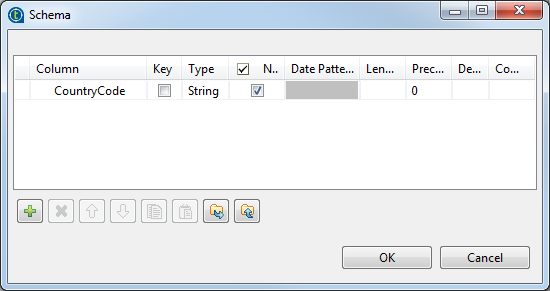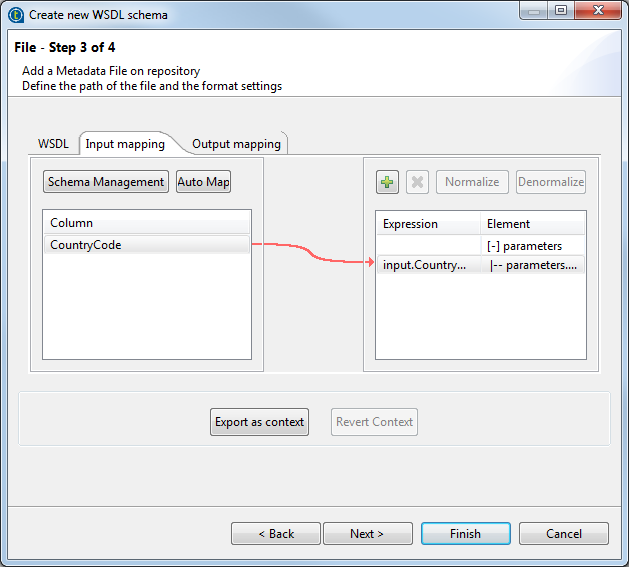Defining the input schemas and mappings
About this task
To define the input schema and mappings, do the following:
Procedure
Did this page help you?
If you find any issues with this page or its content – a typo, a missing step, or a technical error – let us know how we can improve!