Displaying Job configuration tabs/views
The configuration tabs are located in the lower half of the design workspace of the Integration perspective. Each tab opens a view that displays detailed information about the selected element in the design workspace.
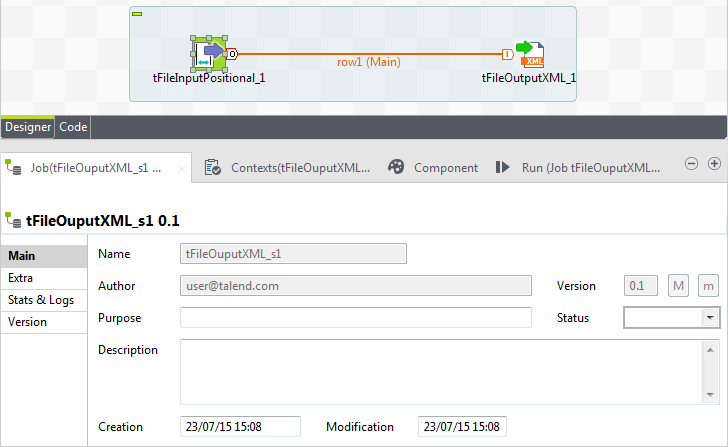
The Component, Run Job and Contexts views gather all information relative to the graphical elements selected in the design workspace or the actual execution of the open Job.
By default, when you launch Talend Studio for the first time, the Problems tab will not be displayed until the first Job is created. After that, Problems tab will be displayed in the tab system automatically.
The Modules and Schedulerdeprecated tabs are located in the same tab system as the Component, Logs and Run Job tabs. Both views are independent from the active or inactive Jobs open on the design workspace.
Some of the configuration tabs are hidden by default such as the Error Log, Navigator, Job Hierarchy, Problems, Modules and Schedulerdeprecated tabs. You can show hidden tabs in this tab system and directly open the corresponding view if you select and then, in the open dialog box, expand the corresponding node and select the element you want to display.
Did this page help you?
If you find any issues with this page or its content – a typo, a missing step, or a technical error – let us know how we can improve!
