Duplicating a system indicator
Procedure
- In the DQ Repository tree view, expand .
- Browse through the indicator lists to reach the indicator you want to duplicate, right-click its name and select Duplicate from the contextual menu.
Results
The indicator is duplicated as a user-defined indicator and is displayed under the User Defined Indicators folder in the DQ Repository tree view.
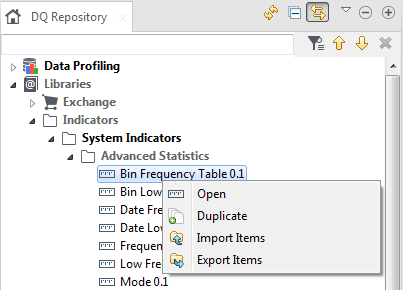
What to do next
The indicator category of the duplicated Fraud Detection and Soundex indicators is User Defined Frequency. Thus, two columns are expected in the result set of the analysis that uses these duplicated indicators, whereas four columns are expected when using the original system indicators.
To be able use the duplicated Fraud Detection and Soundex indicators in data profiling analyses, you need to edit the indicator definition or create new indicators. For more information on editing user-defined indicators, see Editing a user-defined indicator.
Did this page help you?
If you find any issues with this page or its content – a typo, a missing step, or a technical error – let us know how we can improve!
