Getting a report identifier from the data mart
Procedure
- Open the Data Explorer perspective in the Studio.
- In the Connections view, right-click a database connection and select New SQL Editor.
-
- If you want the identifier of one report, enter the following SQL query
in the editor:
use <datamart database name>; /* get report UUID */ select REP_UUID, REP_LABEL from tdq_analysis where REP_LABEL = '<report name>';Information noteImportant: Use the exact data mart and report names in the query. - If you want the identifier of several reports, enter the following SQL
query in the editor:
use talend_dq61; /* get report UUID */ select REP_UUID, REP_LABEL from tdq_analysis where REP_LABEL like 'c%'In this example, you want to access the talend_dq61 data mart and get the identifiers of all the reports which start with the letter c .
- If you want the identifier of one report, enter the following SQL query
in the editor:
- Execute the SQL query.
Results
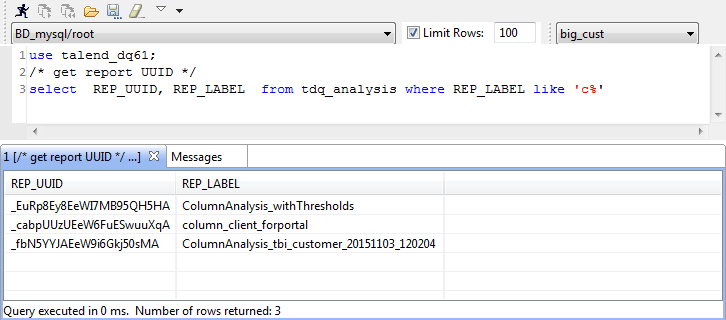
What to do next
Did this page help you?
If you find any issues with this page or its content – a typo, a missing step, or a technical error – let us know how we can improve!
