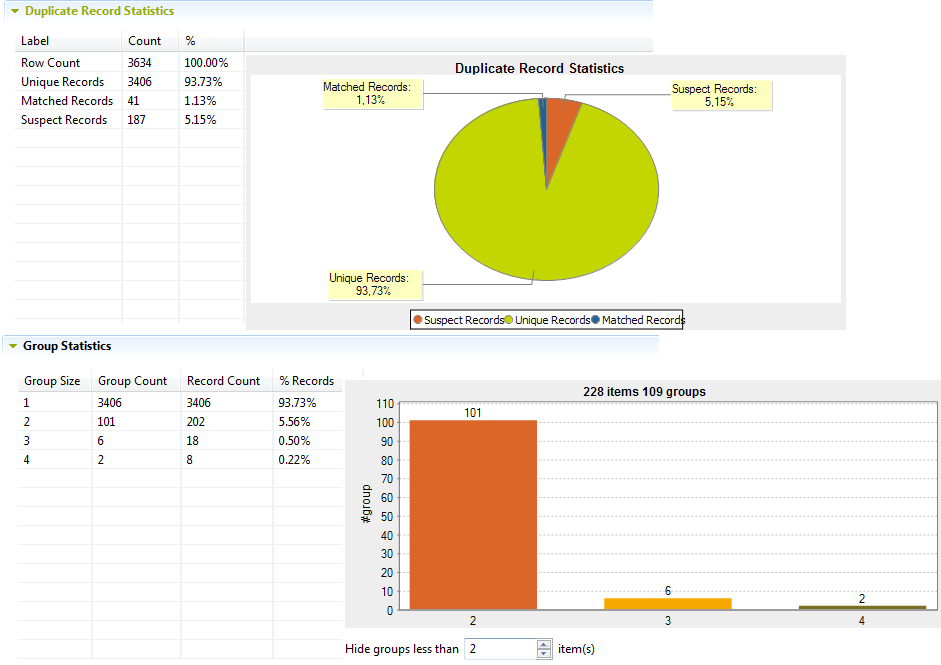How to show the match results
About this task
To collect duplicates from the input flow according to the match types you define, Levenshtein and Jaro-Winkler in this example, do the following:
Procedure
Did this page help you?
If you find any issues with this page or its content – a typo, a missing step, or a technical error – let us know how we can improve!