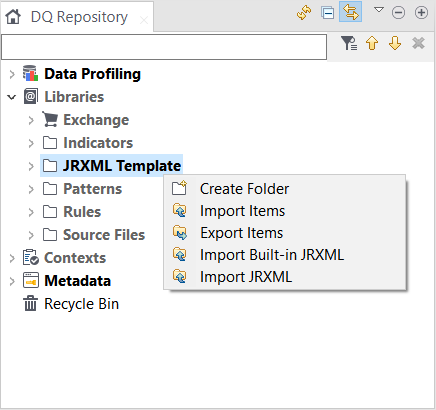Importing built-in JRXML templates
To avoid creating a template from scratch, you can import into your Studio all the by-default JRXML files that are pre-defined in the platform.
Before you begin
Procedure
Results
Did this page help you?
If you find any issues with this page or its content – a typo, a missing step, or a technical error – let us know how we can improve!