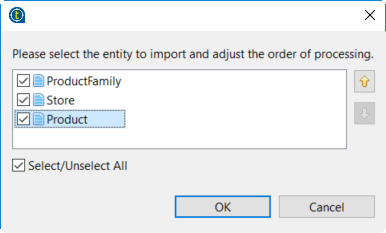Importing data records in a data container
In Talend Studio, you can import data records into a data container from a zip file. Usually the zip file is the one where you save data records exported from a data container with the same data structure in a different version of Talend Studio.
Before you begin
Procedure
Did this page help you?
If you find any issues with this page or its content – a typo, a missing step, or a technical error – let us know how we can improve!