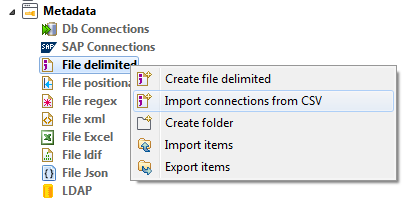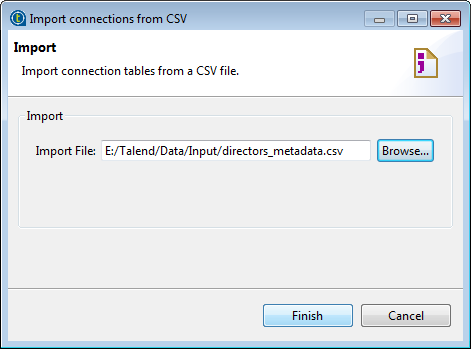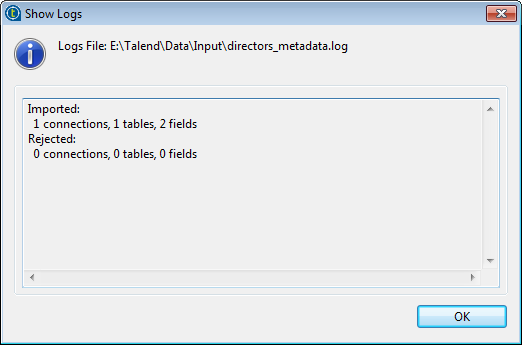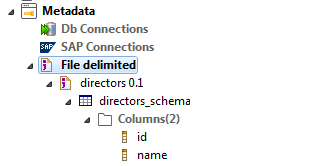Importing delimited file metadata
About this task
You can import the metadata of a delimited file from a predefined CSV file.
Name*; Purpose; Description; Version(0.1 by default); Status(DEV|TEST|PROD); FilePath*; FileFormat(UNIX|WINDOWS|MAC); Encoding; FieldSeparatorValue; RowSeparatorValue; EscapeType; EscapeChar; TextEnclosure; FirstLineCaption(true|false); HeaderValue; FooterValue; RemoveEmptyRow(true|false); LimitValue; TableName*; Label*; Comment; DefaultValue; Key*(true|false); Length*; Nullable(true|false); Pattern; Precision; TalendTypeNote that:
-
The fields with an asterisk (*) must not be left blank.
-
Name is the file connection name that will be created under the File delimited node. You can create multiple file connections by specifying different connection names.
-
TableName is the name of the file schema, and Label is the column name in the schema.
-
Escape sequences must be used to specify CSV metacharacters or control characters, such as ; or \n.
-
The FirstLineCaption field must be set to true and the HeaderValue field must be filled properly if the delimited file contains a header row and rows to be skipped.
The following example shows how to import the metadata of a delimited file named directors.csv from a predefined CSV file named directors_metadata.csv.
Below is an abstract of the file directors.csv, which has two columns id and name:
id;name
1;Gregg Araki
2;P.J. Hogan
3;Alan RudolphThe CSV file directors_metadata.csv contains two lines to describe the metadata of directors.csv:
directors;Centralize directors metadata;Metadata of directors.csv; 0.1;DEV; E:\Talend\Data\Input\directors.csv;WINDOWS;UTF-8; "\";\""; "\"\\n\""; Delimited;;;true;1;;false;;directors_schema;id;;;false;1;true;;0;id_Integerdirectors;Centralize directors metadata;Metadata of directors.csv;0.1;DEV; E:\Talend\Data\Input\directors.csv;WINDOWS;UTF-8; "\";\""; "\"\\n\""; Delimited;;;true;1;;false;;directors_schema;name;;;false;1;true;;0;id_StringTo import delimited file connection metadata from the above-mentioned CSV file, do the following:
Procedure
Did this page help you?
If you find any issues with this page or its content – a typo, a missing step, or a technical error – let us know how we can improve!