Map editor interfaces
The most common way to handle multiple input and output flows including transformations and data re-routing is to use dedicated mapping components.
Mapping components are advanced components which require more detailed explanation than other Talend components. The Map Editor is an "all-in-one" tool allowing you to define all parameters needed to map, transform and route your data flows via a convenient graphical interface.
You can minimize and restore the Map Editor and all tables in the Map Editor using the window icons.
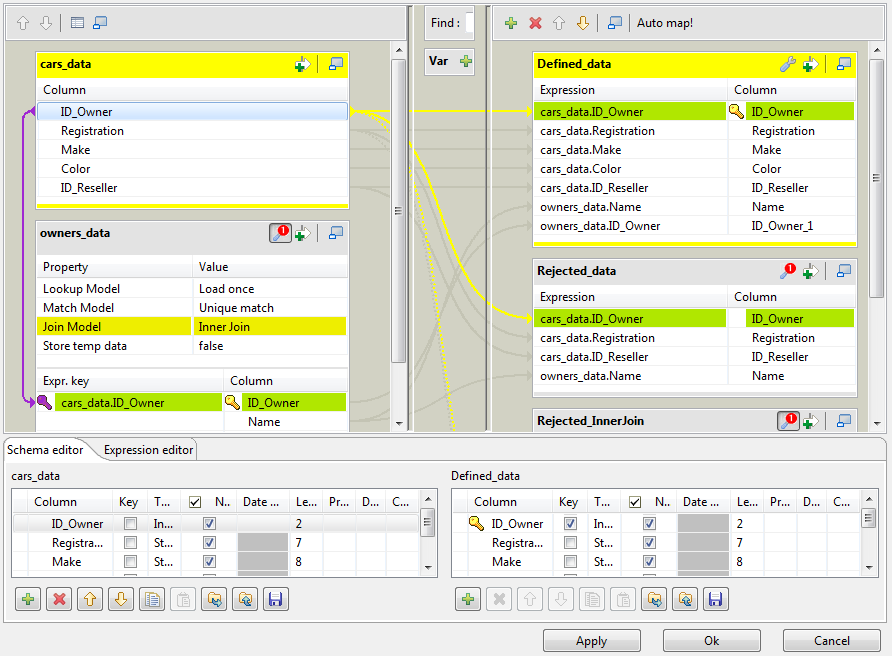
This figure presents the interface of tMap. Those of the other mapping components differ slightly in appearance. For example, in addition to the Schema editor and the Expression editor tabs on the lower part of this interface, tXMLMap has a third tab called Tree schema editor. For further information about tXMLMap, see tXMLMap operation.
The Map Editor is made of several panels:
-
The Input panel is the top left panel on the editor. It offers a graphical representation of all (main and lookup) incoming data flows. The data are gathered in various columns of input tables. Note that the table name reflects the main or lookup row from the Job design on the design workspace.
-
The Variable panel is the central panel in the Map Editor. It allows the centralization of redundant information through the mapping to variable and allows you to carry out transformations.
-
The Search panel is above the Variable panel. It allow you to search in the editor for columns or expressions that contain the text you enter in the Find field.
-
The Output panel is the top right panel on the editor. It allows mapping data and fields from Input tables and Variables to the appropriate Output rows.
-
Both bottom panels are the Input and Output schemas description. The Schema editor tab offers a schema view of all columns of input and output tables in selection in their respective panel.
-
Expression editor is the edition tool for all expression keys of Input/Output data, variable expressions or filtering conditions.
The name of input/output tables in the Map Editor reflects the name of the incoming and outgoing flows (row connections).
The following sections present separately different mapping components of which each is able to map flows of a specific nature.
Did this page help you?
If you find any issues with this page or its content – a typo, a missing step, or a technical error – let us know how we can improve!
