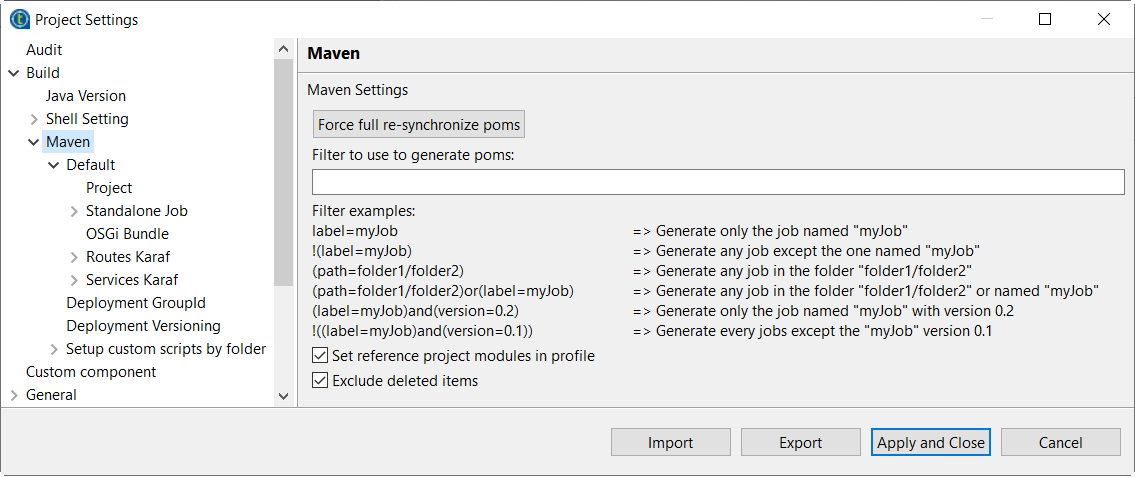Resynchronizing POM to avoid duplicate projects module definition in the POM for Talend CI builder
If a project is referenced by multiple reference projects in a main project, you need to resynchronize POM for all reference and main projects one by one, from the bottom level of the reference hierarchy to the top, to avoid duplicate projects module definition in the POM for Talend CI builder.
For example, suppose a project ProjectSubRef is referenced by two reference projects ProjectRefA and ProjectRefB of a main project ProjectMain, you need to first resynchronize the POM for the third level project ProjectSubRef, then for the second level projects ProjectRefA and ProjectRefB (no priority for the projects at the same level), finally for the top level main project ProjectMain.
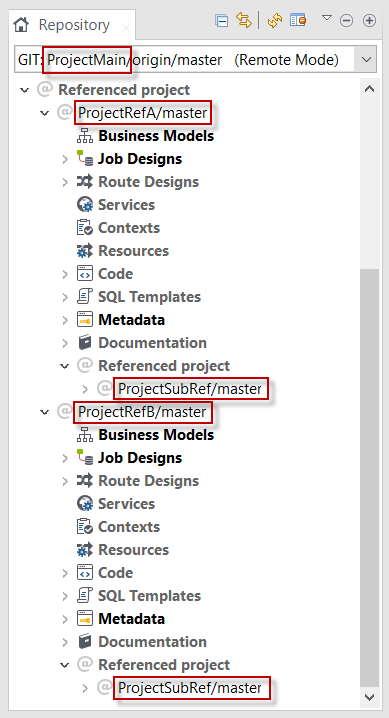
About this task
Procedure
What to do next
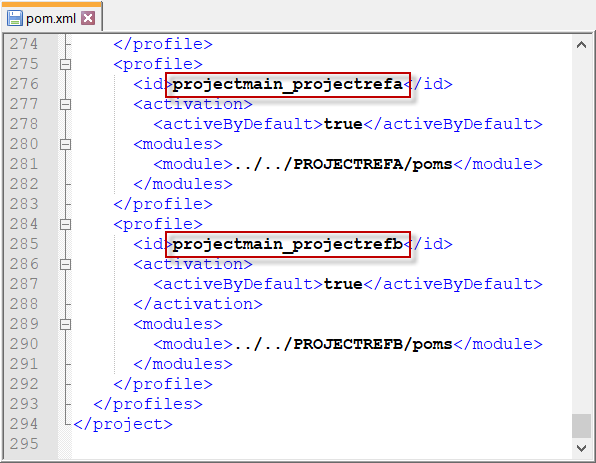
When building a main project in Talend CI builder, you need to use the profile ID for each reference project in the command, and duplicate reference projects should appear only once, projectrefa_projectsubref and projectrefb_projectsubref in this example. Below are several examples:
mvn package/install/deploy -P !projectrefb_projectsubref
mvn install/deploy -P docker,projectmain_projectrefa,projectmain_projectrefb,projectrefa_projectsubref
mvn deploy -P cloud-publisher,projectmain_projectrefa,projectmain_projectrefb,projectrefb_projectsubrefDid this page help you?
If you find any issues with this page or its content – a typo, a missing step, or a technical error – let us know how we can improve!