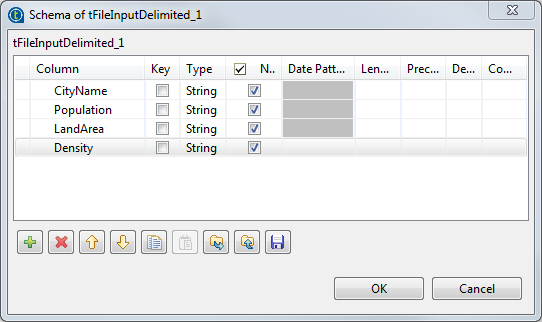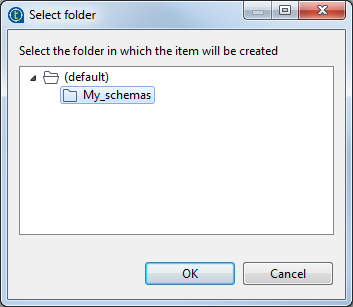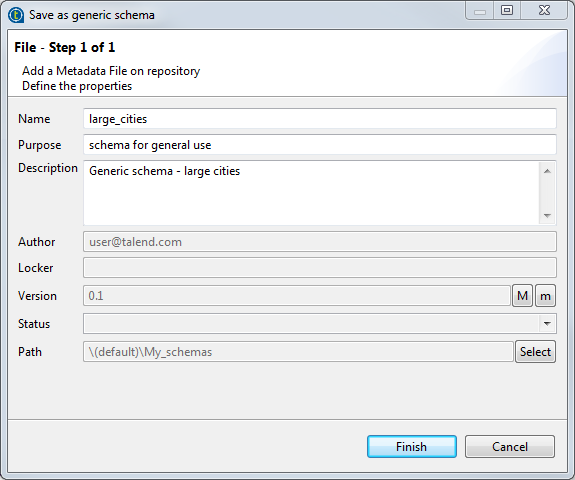Saving a component schema as a generic schema
About this task
You can create a generic schema by saving the schema defined in a component. To do so, follow the steps below:
Procedure
Did this page help you?
If you find any issues with this page or its content – a typo, a missing step, or a technical error – let us know how we can improve!