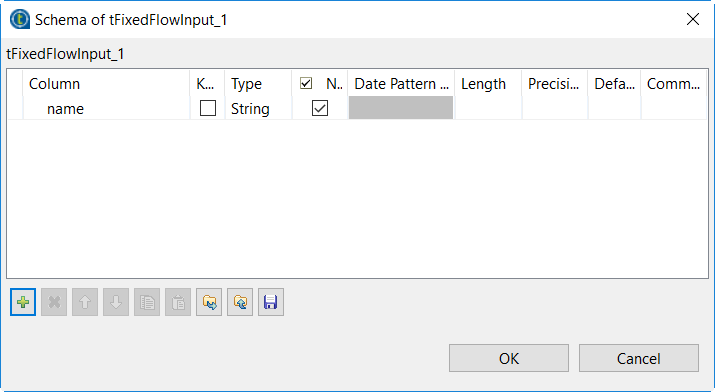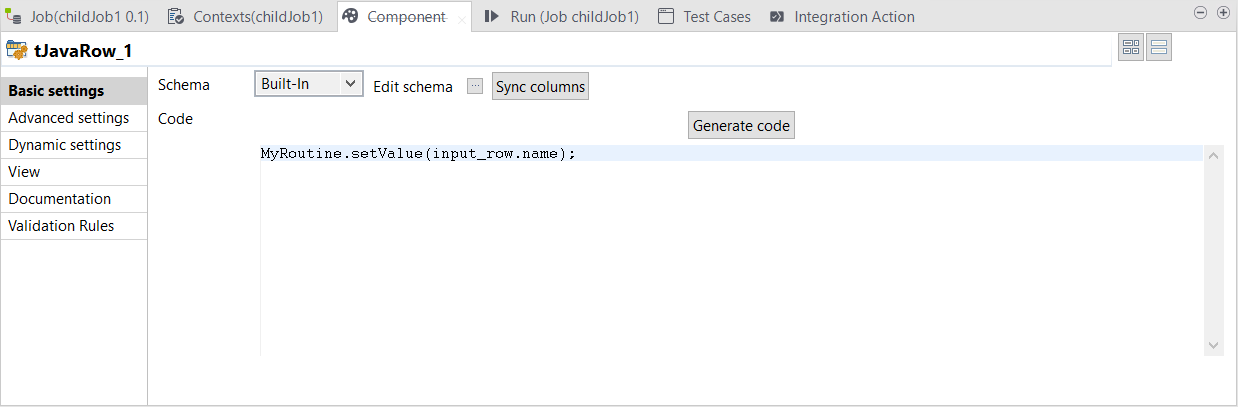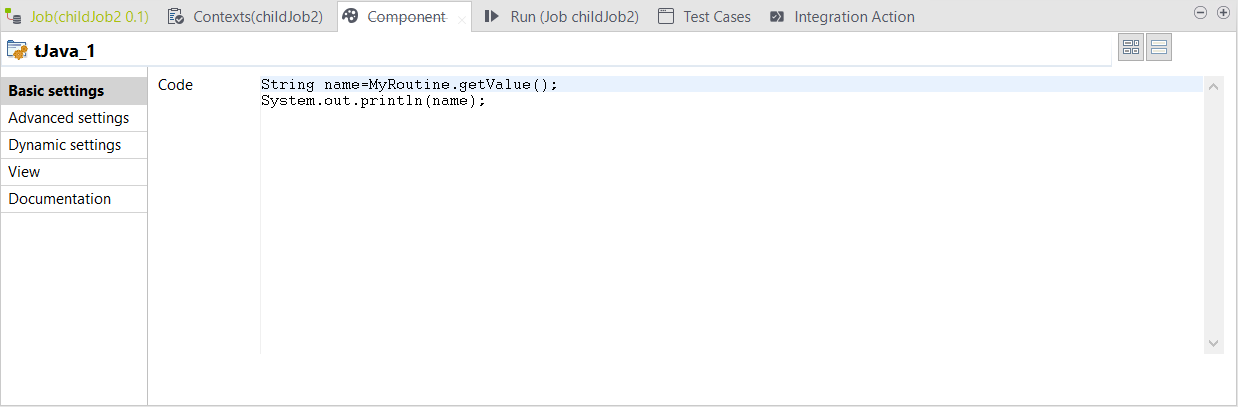Setting up the child Jobs
The example below shows how to share a value between different Jobs via the routine defined earlier.
Procedure
Did this page help you?
If you find any issues with this page or its content – a typo, a missing step, or a technical error – let us know how we can improve!