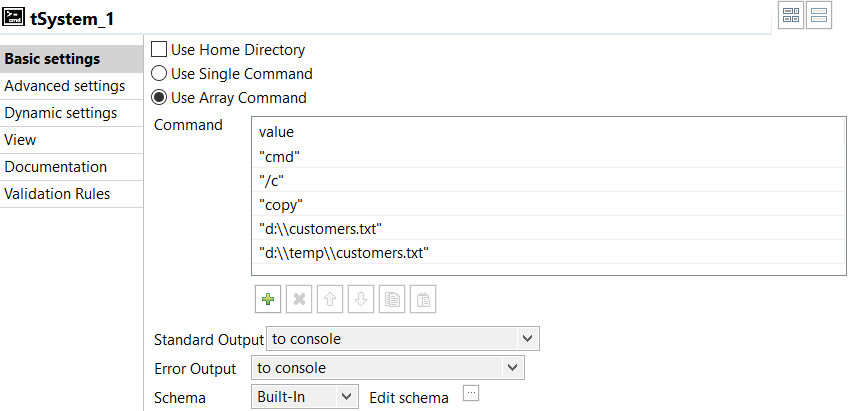Procedure
Procedure
Results
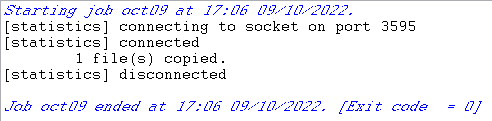
The console prompts that a file is copied, indicating that the command is executed successfully.
Did this page help you?
If you find any issues with this page or its content – a typo, a missing step, or a technical error – let us know how we can improve!