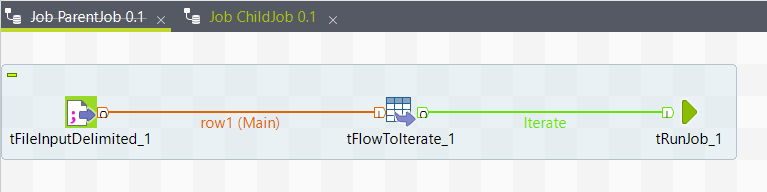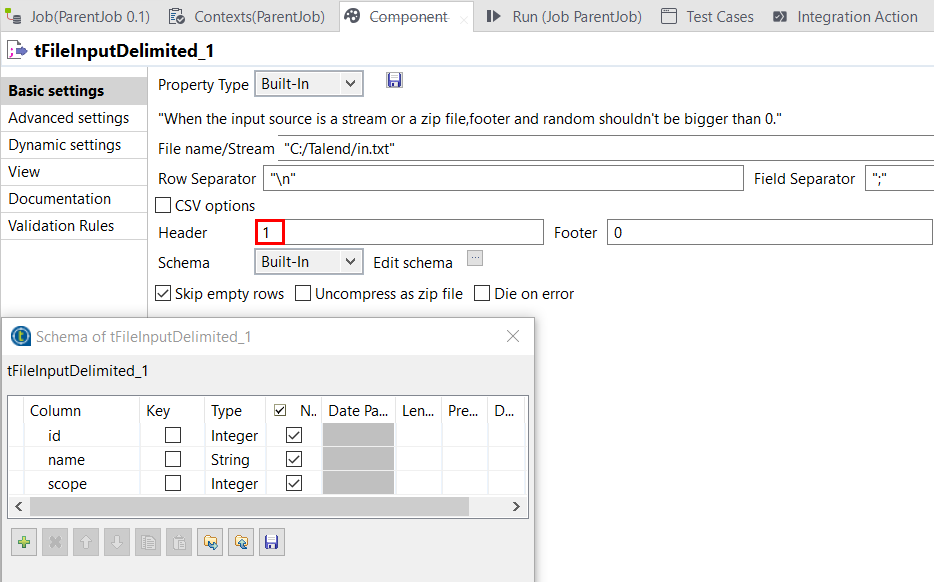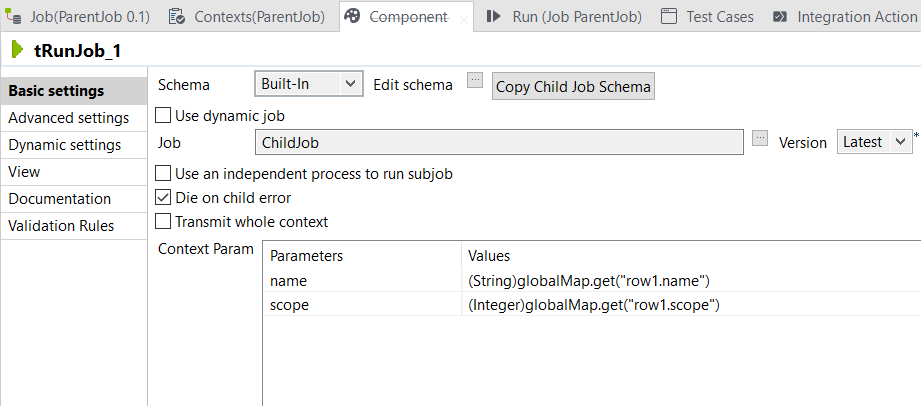Creating a parent Job to pass a value to a child Job
Before you begin
id;name;scope
1;Shong;98
2;Ross;90
3;Tom;55
4;Patrick;99
5;Pedro;90Procedure
Results
The following results print to the console.
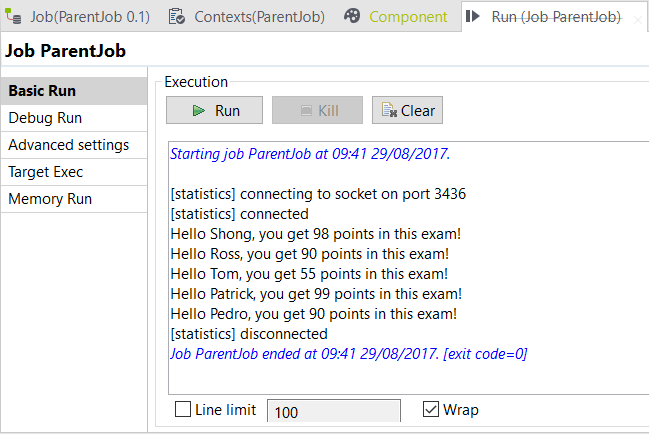
Did this page help you?
If you find any issues with this page or its content – a typo, a missing step, or a technical error – let us know how we can improve!