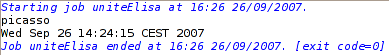Procedure
Procedure
Results
The remote machine returns the host name and the current date and time as defined on its system.
Did this page help you?
If you find any issues with this page or its content – a typo, a missing step, or a technical error – let us know how we can improve!