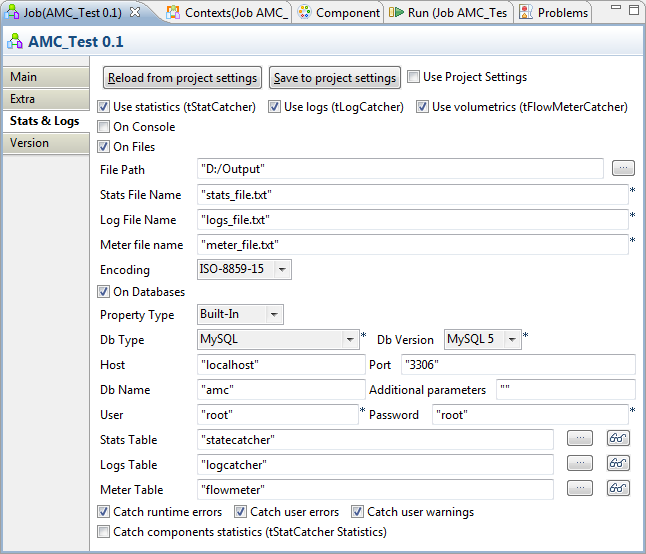Using Job settings
About this task
Proceed as follows:
Procedure
Results
For more information on Job settings, see Automating the use of statistics and logs.
Did this page help you?
If you find any issues with this page or its content – a typo, a missing step, or a technical error – let us know how we can improve!