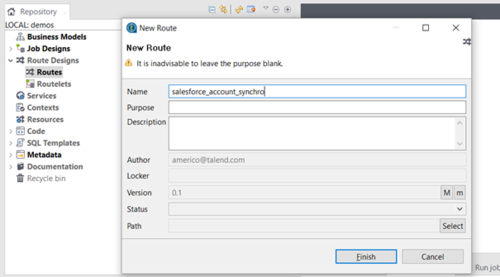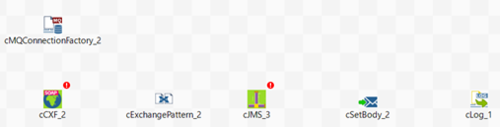Configuring Talend ESB to listen for and process Salesforce notifications using the Notification WSDL
This section explains how to use Talend ESB to
implement the Web Service which will be listening for notifications messages coming from
Salesforce.
Procedure
Results
The route salesforce_account_synchro should now look like this:
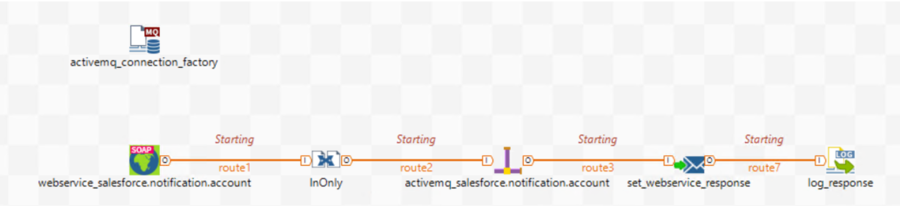
Did this page help you?
If you find any issues with this page or its content – a typo, a missing step, or a technical error – let us know how we can improve!