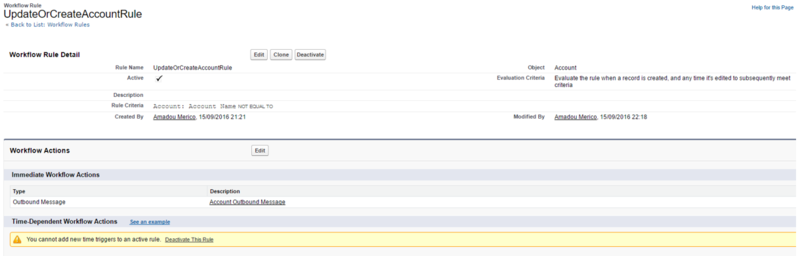Downloading the Salesforce notification WSDL document
This section explains how to download the Salesforce notification WSDL (Web
Services Description Language) you need to use to implement the Web Service with
Talend.
Procedure
Did this page help you?
If you find any issues with this page or its content – a typo, a missing step, or a technical error – let us know how we can improve!