Accessing a password-protected file
This scenario retrieves a password from a CyberArk vault and uses the password to access an Excel file. The password is stored as a secret object in the CyberArk vault. The tCyberarkInput component retrieves the password for the subsequent components at runtime. Because there is no need to enter the password in the Job design phase or at the time the Job is running, the security is enhanced.
For more technologies supported by Talend, see Talend components.
This Job comprises three subJobs. The tCyberarkInput component in the first subJob retrieves the password from the CyberArk vault and stores the password in its SECRET variable; the second subJob writes data to an Excel file and protects the file using the SECRET variable; the third subJob displays the data in the Excel file on the console. Because the Excel file is protected by the password, the SECRET variable is also necessary to the third subJob.
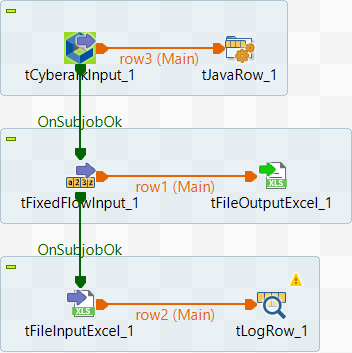
- You have a CyberArk user account.
- Credential provider is installed on your machine and is configured properly. See Install the Credential Provider and Credential Provider Configuration for related information.
- Check that the Windows system service CyberArk Application Password Provider is running.
- The module required by CyberArk (for example, JavaPasswordSDK.jar or cyberark-cp-sdk-custom.jar) is installed. You can find this file in the CyberArk website or in the folder where Credential provider is installed. See Java Application Password SDK for related information.
- An application named testAppDemo is created and your machine is added as an allowed machine. See Manage applications for related information.
- A safe named test is created in the vault and your user account is added as a member of the safe. See Build the Environment for the Credential Provider for related information.
- The password is stored in a secret object named myTestPW in the safe.
Did this page help you?
If you find any issues with this page or its content – a typo, a missing step, or a technical error – let us know how we can improve!
