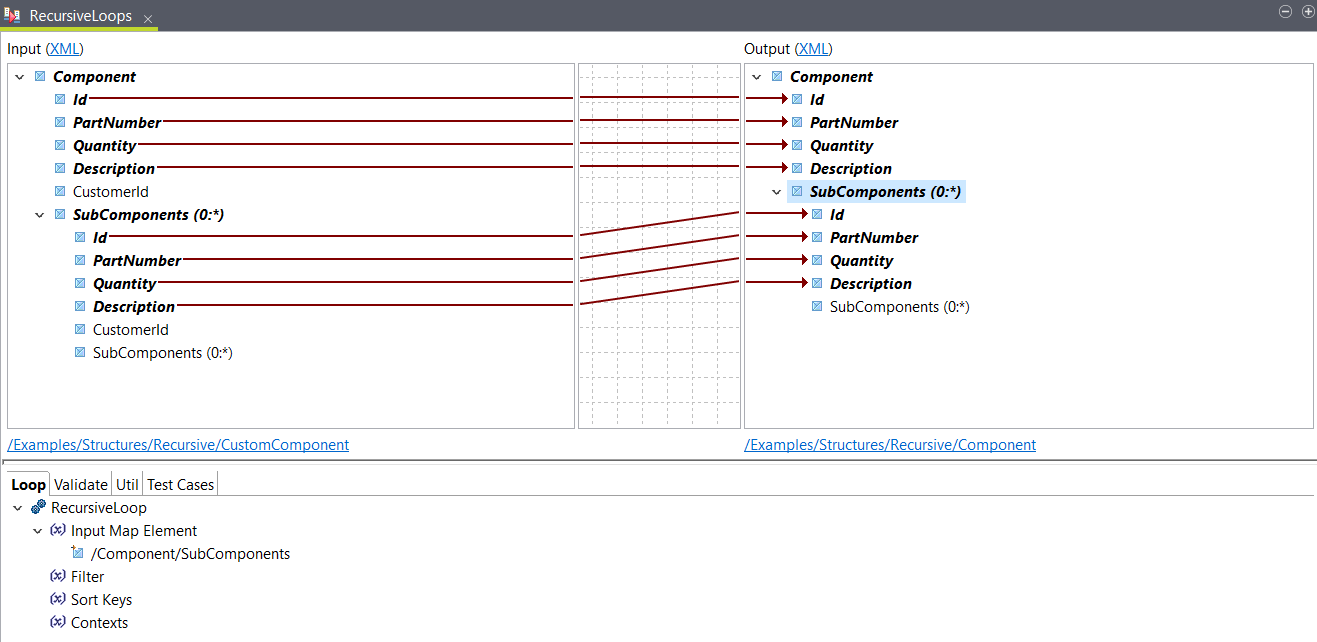Mapping a recursive loop
Use a RecursiveLoop function to map an input recursive loop to a
similar output loop.
Before you begin
About this task
In this example, the input structure has a Component element containing a SubComponents loop. This is a recursive loop that uses the same elements as its parent.
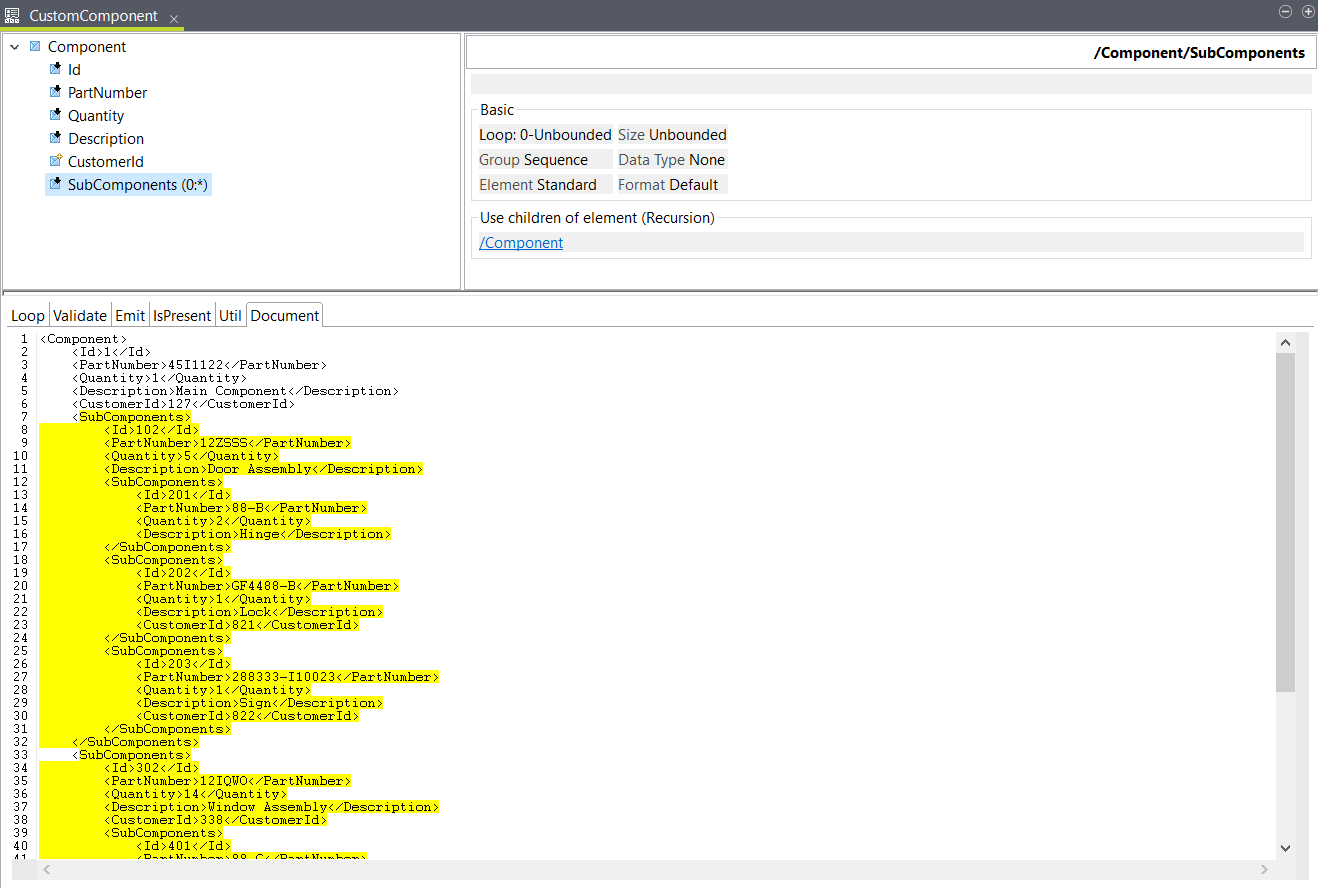
This recursive loop should be mapped to a similar recursive loop in the output structure.
This map is available in .
Procedure
Results
<Component>
<Id>1</Id>
<PartNumber>45I1122</PartNumber>
<Quantity>1</Quantity>
<Description>Main Component</Description>
<SubComponents>
<Id>102</Id>
<PartNumber>12ZSSS</PartNumber>
<Quantity>5</Quantity>
<Description>Door Assembly</Description>
<SubComponents>
<Id>201</Id>
<PartNumber>88-B</PartNumber>
<Quantity>2</Quantity>
<Description>Hinge</Description>
</SubComponents>
<SubComponents>
<Id>202</Id>
<PartNumber>GF4488-B</PartNumber>
<Quantity>1</Quantity>
<Description>Lock</Description>
</SubComponents>
<SubComponents>
<Id>203</Id>
<PartNumber>288333-I10023</PartNumber>
<Quantity>1</Quantity>
<Description>Sign</Description>
</SubComponents>
</SubComponents>
<SubComponents>
<Id>302</Id>
<PartNumber>12IQWO</PartNumber>
<Quantity>14</Quantity>
<Description>Window Assembly</Description>
<SubComponents>
<Id>401</Id>
<PartNumber>88-C</PartNumber>
<Quantity>2</Quantity>
<Description>Window Lock</Description>
</SubComponents>
<SubComponents>
<Id>402</Id>
<PartNumber>RT433</PartNumber>
<Quantity>1</Quantity>
<Description>Window Frame</Description>
</SubComponents>
<SubComponents>
<Id>403</Id>
<PartNumber>15</PartNumber>
<Quantity>1</Quantity>
<Description>Glass</Description>
</SubComponents>
</SubComponents>
</Component>Did this page help you?
If you find any issues with this page or its content – a typo, a missing step, or a technical error – let us know how we can improve!