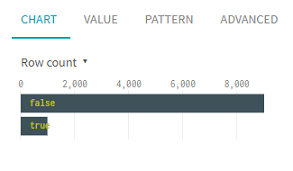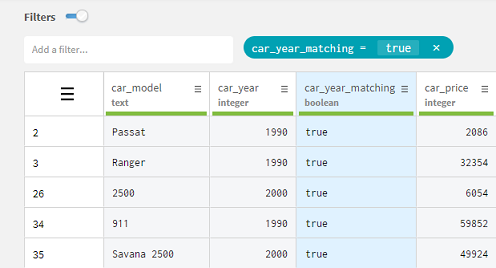Filtering on these values to create an "or" condition
Now that you have a way of knowing which rows match the regular expression, you will be able to retrieve them all by creating a filter on this new column.
Procedure
Results
Did this page help you?
If you find any issues with this page or its content – a typo, a missing step, or a technical error – let us know how we can improve!