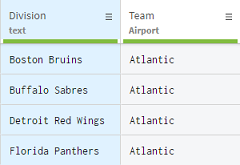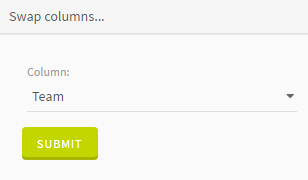Swapping column content
In the case where the content of two columns has been inverted, you can use the Swap columns function.
This function allows you to swap the data contained in two columns without having to rename the columns and modify their type.
Procedure
Results
The content of the two columns have been swapped.
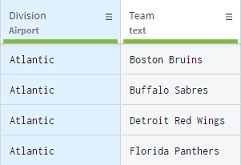
Did this page help you?
If you find any issues with this page or its content – a typo, a missing step, or a technical error – let us know how we can improve!